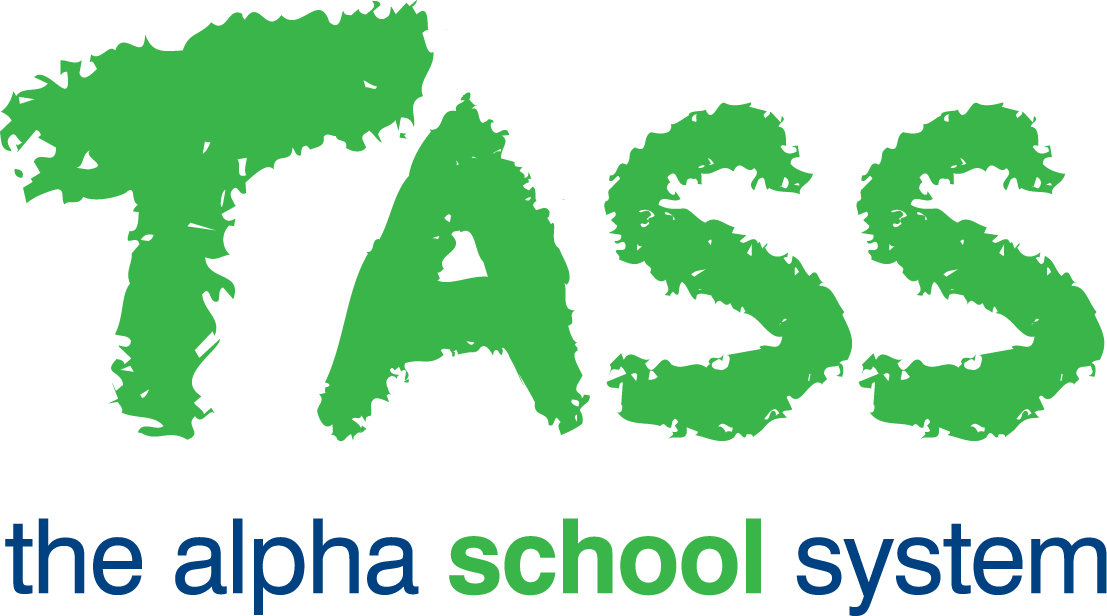PR - Notes Tab
Overview
The ‘Notes’ tab on the Employee Record is used to add, view, edit, or delete standard notes for Employees.
New notes are entered using the 'Add Note' button in the top right corner of the screen.
The 'View', 'Edit' and 'Delete' links allow you to action existing notes.
The school can also categorise employee notes.
Notes Categories are maintained in TASS.web Payroll HRM > Employee/HR > Setup Information > Employee/HR Setup on the ‘Note Categories’ tab.
The Notes facility has TASS.doc functionality. TASS.doc is a feature that allows you to attach documents to a note, which can be viewed by all authorised users of the 'Employee Notes' tab.
Attachments can be added to the note by clicking the 'Browse' button and selecting the required file to attach from within the school's network.
The 'Paperclip' icon signifies an attachment against a note.
An example of using the notes attachment feature could be to attach a scanned copy of an employee's published newspaper article. Scan the document, save it as a PDF on your network and then use the 'Browse' button to locate it and upload it into TASS.doc.
You can use the 'Print' button at the top of the screen to produce a PDF, Excel or Word file with a range of notes for the employee record that you are currently accessing.