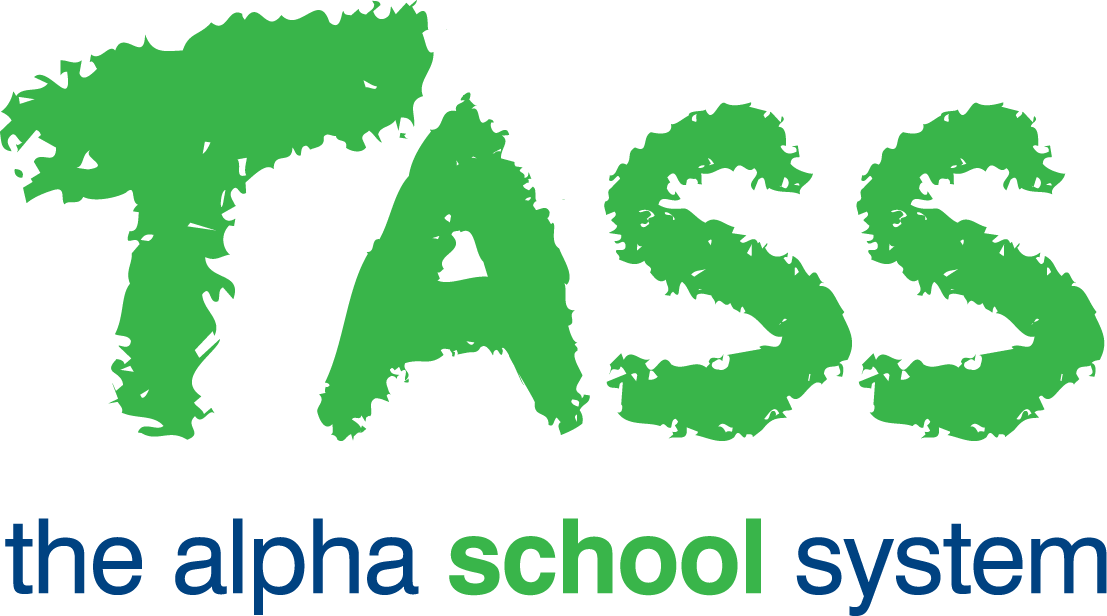PAC - Payment Schedule Emails Tab (SU)
Overview
The ‘Payment Schedule Emails’ tab of the Parent Accounts Setup program is used to set up and maintain the system-generated SMTP template emails for Parent Lounge Payment Schedules:
Click 'Edit' to update the template for a system-generated SMTP email.
The SMTP template emails can also be maintained in TASS.web System Admin > Utilities > Email Settings on the 'System Email Templates' tab.
When these templates are initiated within the Parent Accounts programs, they will be automatically be sent to the Parent email address block that has been defined in the 'Billing / Account Address No' field in TASS.web Finance > Parent Accounts > Setup Information > Parent Accounts Setup on the 'Parameters' tab. If the address block is empty/completely blank, the email will then be sent to the parent's default email address defined in the 'Default Address' field TASS.web Student Admin > Parent Records > Setup Information > Parent Records Setup on the 'Parents' tab. No emails will be sent if the address block contains data but no email addresses are listed.
Fields that require further explanation | |
|---|---|
* Template Name | This field is not editable. |
* Trigger | This indicates when the system-generated SMPT email will be sent. This field is not editable. |
* Email Subject | This text will be included in the 'Subject' line of the email. (200 characters). |
* Category | This field is not editable. |
Attachment File | Two options are available to attach files to this email:
|
Active | Untick this box if this 'Email Template' is redundant and not to be used anymore. |
Email Message | This text will be included in the message section of the email (4000 characters). You can personalise each outgoing email by adding student and/or parent-specific details to the text. Click the key icon in the toolbar for 'Payment Schedule Keywords'. Keywords for Payment Schedules include:
|