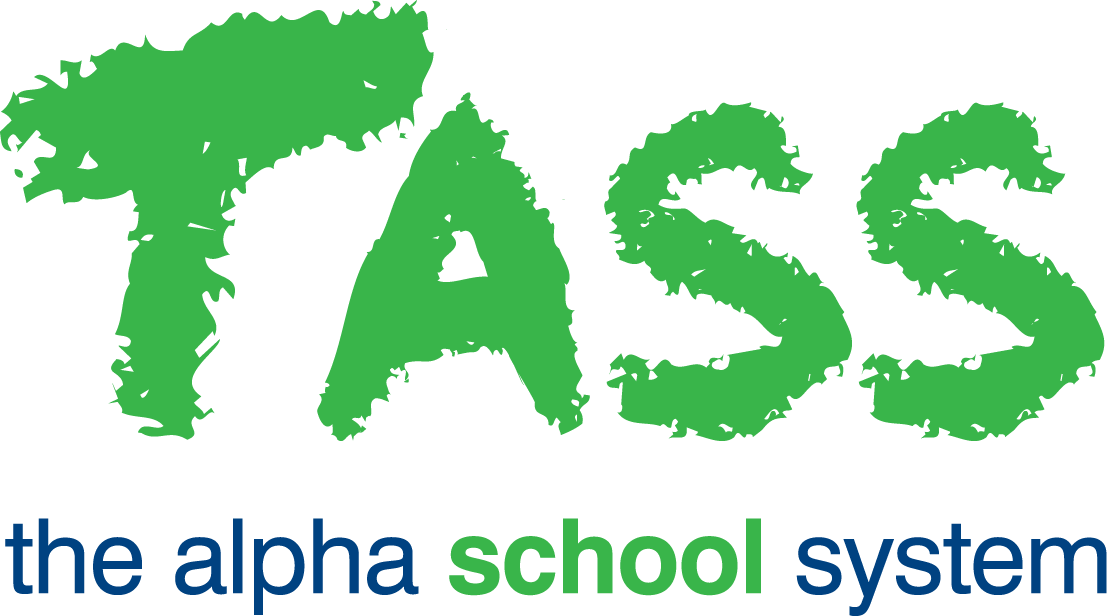Maintaining Your Subject Preferences
Overview
To maintain your subject preferences in Staff Kiosk Staff > Parent Teacher Interviews, click the 'Pencil' icon on the 'Parent Teacher Interviews List Screen' and then the 'Subjects' button at the top of the screen.
The 'Subjects' button is only available when the PTI Conference has a status of 'Open'. It is the status where you can put in requests for an interview with specific parents prior to the PTI Conference becoming available in Parent Lounge for parents.
Priority | This allows you to alter the priority/preference that has been assigned to subjects. For example, if you take Maths, Physics, and PE, you would like the priority allocation of interviews to be given to Maths and Physics over PE. The priority/preference may be used later when generating appointments for this PTI Conference. This functionality may be disabled for this PTI conference at your school. |
Req'd Students | This allows you to submit a request for an interview with specific parents. Use the tick boxes in the 'Required' column to indicate the students' parents who will be sent an interview request. Hover over the 'person' icon for a student's photo. |
Delete | Allows you to remove a subject from this PTI Conference. By deleting a subject class, you are effectively excluding interviews for the deleted subject. This may be useful if you multi-teach a class (with another teacher) and the other teacher will be taking the interviews. |