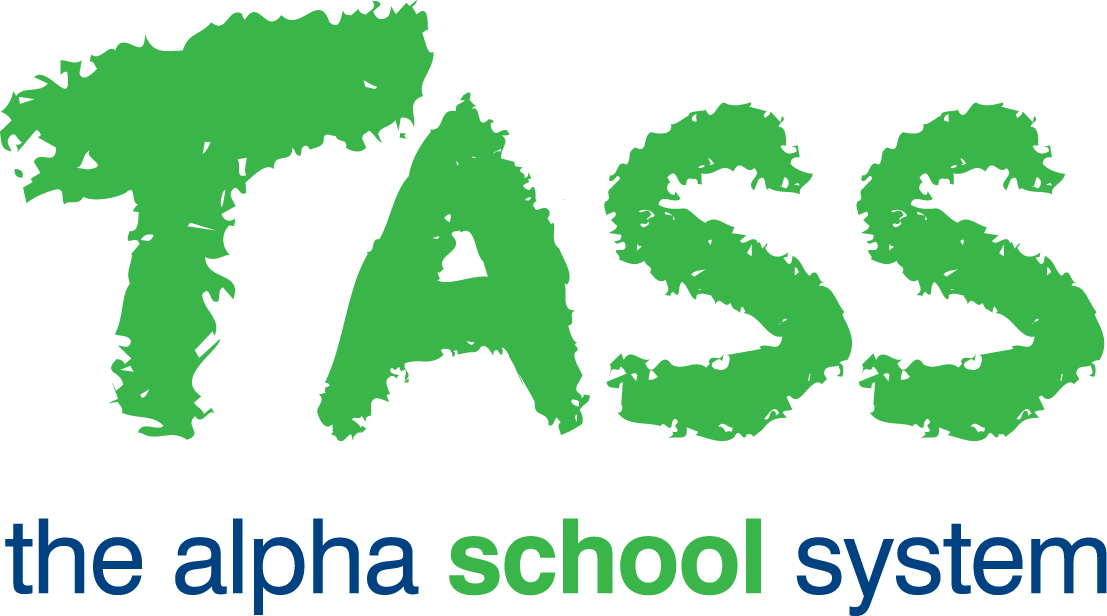Events and Payments - Details
From the Staff Kiosk Events > Events and Payments screen, select 'View’ from the hamburger menu in the 'Action' column to display a summary of the Event and Payment Details and a list of students allocated to the event.
Event and Payment Details
This section summarises the details entered when the event was created, including the Event and Payment Description, Year, Start Date/Time, Status, End Date/Time, Teacher, and Attachments.
Use the 'hamburger menu' at the top right of the screen to:
Generate Emails | Generate Emails to invited students and/or their parents. Refer to ‘Events and Payments - Generate Emails’ for more information. |
Send SMS | Send an SMS to invited students and/or their parents. Refer to ‘Events and Payments - Notifications or SMS’ for more information. |
Create Notfications | Create Notifications for invited students and/or their parents that will:
Refer to ‘Events and Payments - Notifications or SMS’ for more information. |
Create Mail Merge File | Utilise the Mail Merge feature. Refer to 'Events and Payments - Mail Merge' for more information. |
Print an Events and Payments Listing or Report (the 'Printing Options' allows you to choose the destination of the report. This can be to Adobe® PDF, Microsoft Excel® or Microsoft Word®). Refer to ‘Events and Payments - Printing Out a Report for Students Attending an Event’ for more information. |
Student List
Use the drop-down list on the right of the screen to generate a specific list of students who have either 'declined', 'not accepted' or 'have accepted' the event.
Click the ‘Details' link to view additional Events and Payments Student Details recorded for a student, including their current status, parent comments for the event, the selected options and option comments (if applicable), and the total cost of the event and selected options.
You can add new students, edit student status and event options from the Staff Kiosk Events > Events and Payments program. Select ‘Students’ from the Event Hamburger menu, and refer to ‘Manage Individual Students’ for more information.