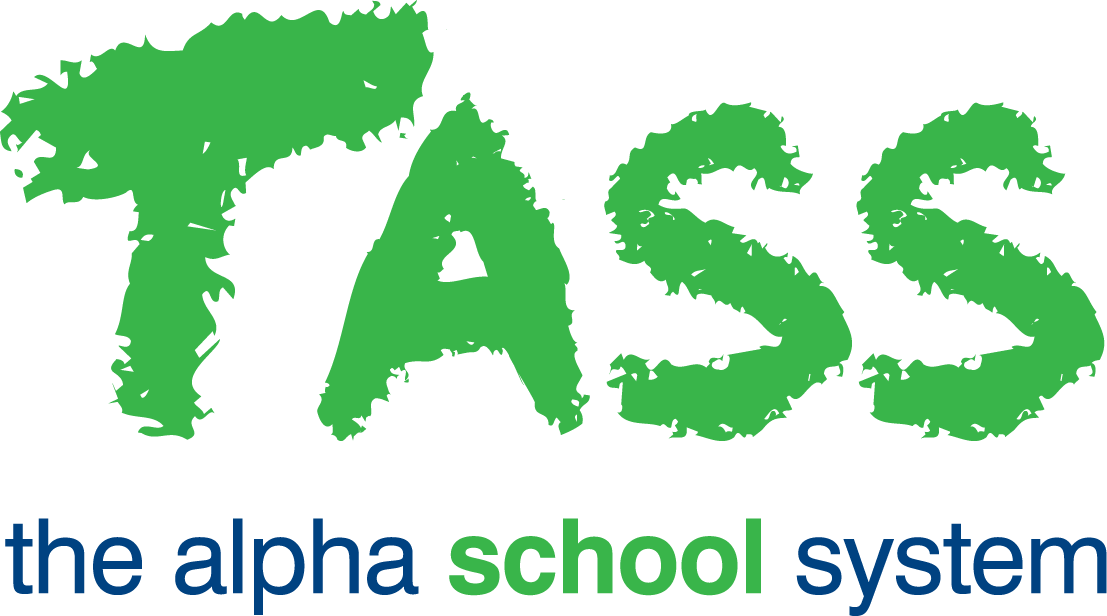Budgets
Overview
The Staff Kiosk Staff > Budgets program allows you to:
View budget information for accounts to which you have been granted access.
Print or re-print purchase orders (if enabled at your school).
The accounts displayed are those that you have access to that either have a budget entered for the current year or have transactions (purchase orders, invoices/credits or General Ledger journals) in the current year.
Columns that require further explanation | ||
|---|---|---|
Column A | Budget | The annual budget as setup in the TASS.web General Ledger Module. |
Column B | Movement | The year-to-date figure of what has been spent against this account. Figures here have come from TASS.web Accounts Payable (supplier invoices and credits) and General Ledger (GL and Cash Book Journals). |
Column C | Committed | The total of outstanding purchase orders. Figures here come from the TASS.web Purchasing module. |
Column A - B - C | Budget Under or (Over) | This is the amount of budget that is left against this account. If the budget has been exceeded it will be displayed in red with brackets. |
To view the invoices, credits or General Ledger journals that make up column B click on the hyperlinked 'MTH VIEW' (month by month view), 'YTD VIEW' (year to date view) or 'PRE YTD VIEW' (previous year view).
To view outstanding purchase orders against each account click on the hyperlinked figure in column C.
If a 'printer' icon is available in the 'Printed' Column for a purchase order, you can click on this to print the purchase order.
If there are no figures in the column 'C' it means that there are no outstanding purchase orders against this account or your school is not using the TASS.web Purchasing Module.