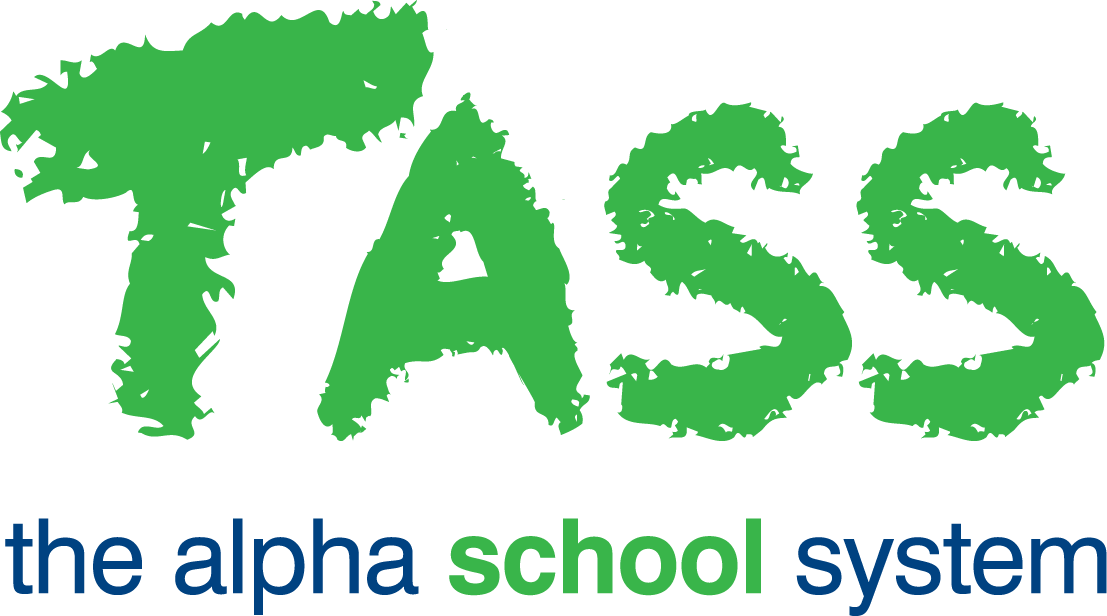Segment Filter
Overview
Click the 'Segment Filter' button on the Staff Kiosk Staff > Budgets screen to filter the accounts displayed on this screen.
The use of segments is school definable. Therefore, the segment values that you see in the 'Segments Filter' fields will be those that have been set up by your business office.