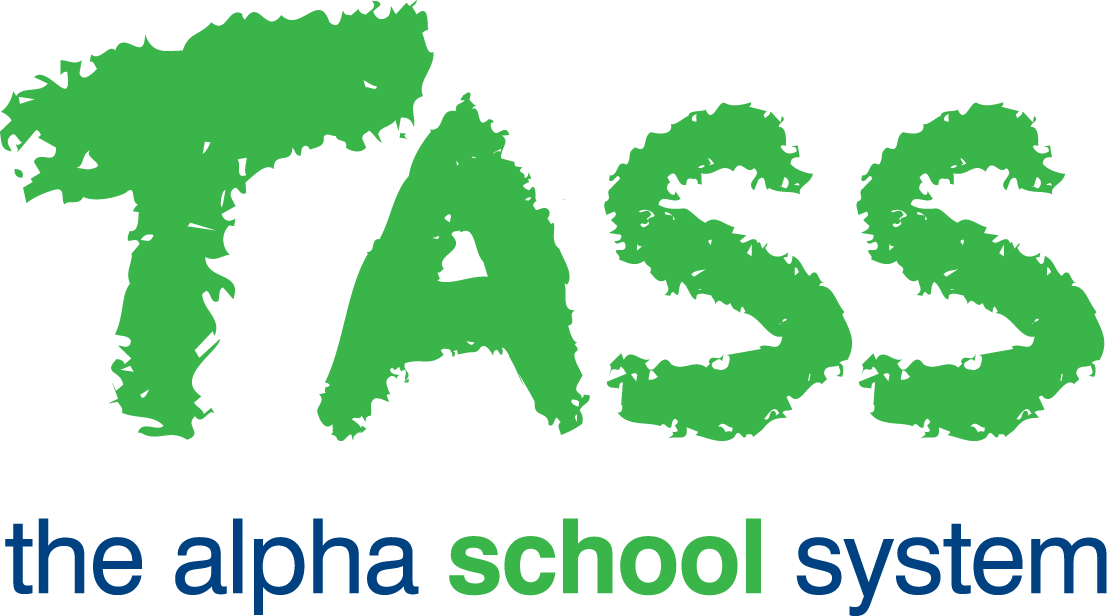Why can't I see the 'Include all subject classes' option in Markbook?
The ‘Include all subject classes' option on the Markbook Activity Assessment screen is available to users who are listed as a Subject Department ‘H.O.D.’ or 'Department Administrator’.
‘H.O.D.s’ and ‘Department Administrators’ are defined in TASS.web Student Admin > Student Records > Setup Information > Student Records Setup on the 'Subject Depts.’ tab.