wB - Reporting Period Selection
From v01.060.01.200, webBook is no longer accessible. The features previously offered by webBook are now available in Staff Kiosk Assessment > Markbook and Enter Results and Comments.
Overview
This is the first screen that you will see after logging into webBook.
The reporting periods that are available in this screen have been set up by your school.
Before you can work in webBook you will need to select the appropriate reporting period into which you will either:
Enter student 'Final Results' and comments.
Create, assign and assess 'Progressive Assessment' Activities.
In most cases, there will only be one reporting period available to you.
An example of where two reporting periods could be available is:
Final results and comments for an interim reporting period are required to be entered, e.g. Term 1 Reporting Period.
The semester reporting period is also open to allow you to create, assign and assess 'Progressive Assessment' Activities for students that will contribute to their final semester results, e.g. Semester 1 Reporting Period.
Important!
If this is the case, take care to create your 'Progressive Assessment' Activities in the correct reporting period.
This is an example of the Reporting Period Selection screen:
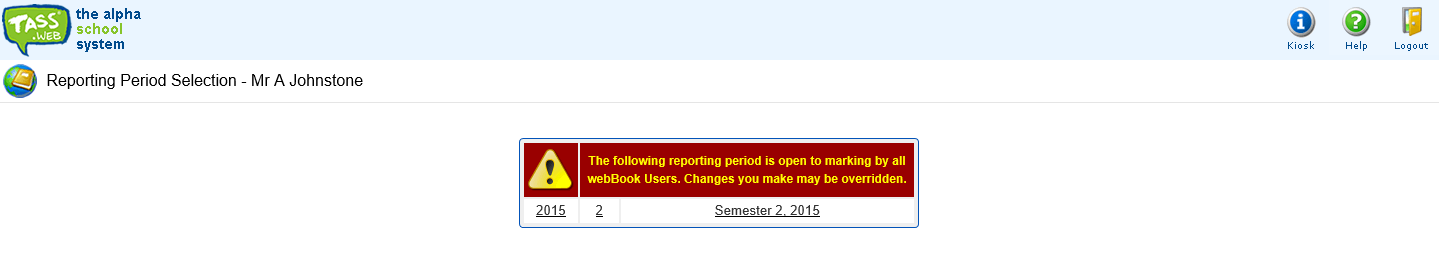
If you teach in two sections of the school there may also be more than one reporting period available at the one time. For example, Semester 2, 2012 Senior School Reporting and Semester 2, 2012 Junior School Reporting.
