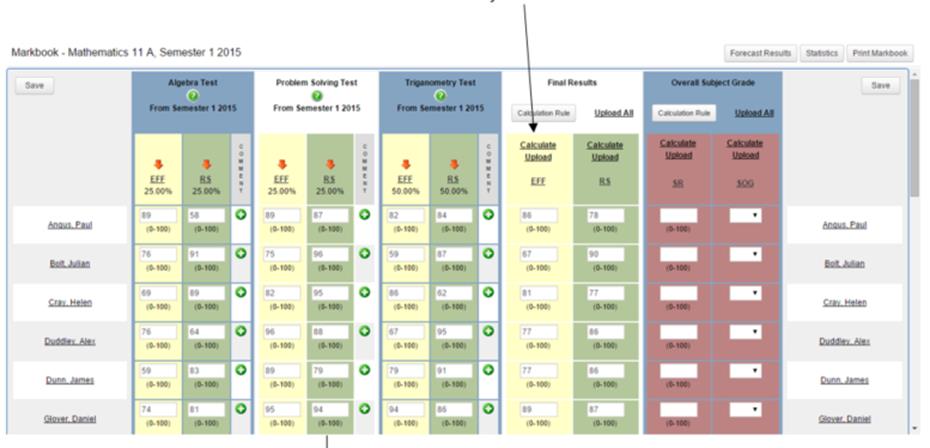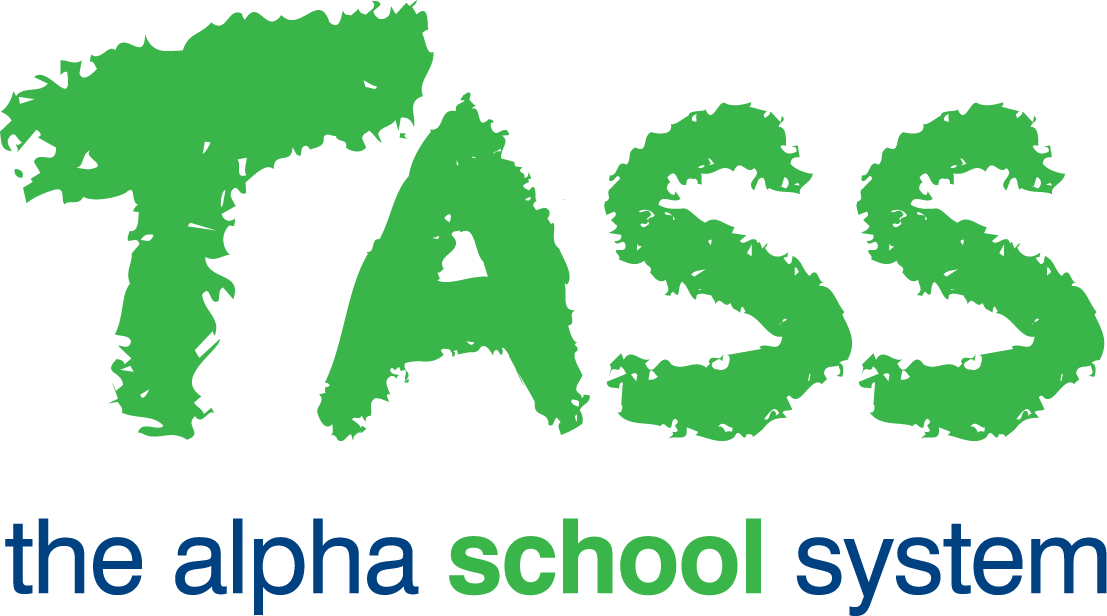wB - Final Results Calculation (Numeric)
From v01.060.01.200, webBook is no longer accessible. The features previously offered by webBook are now available in Staff Kiosk Assessment > Markbook and Enter Results and Comments.
Allocating Calculation Rules for Final Results (Numeric)
In order for the Markbook to be able to calculate 'Final Results' (based on raw scores and Objective weightings entered against Activities), a 'Calculation Rule' needs to be assigned for each Objective.
To set up rules for 'Final Results' click the 'Calculation Rule' button in the 'Final Results' column.

… and a screen similar to this will be displayed:
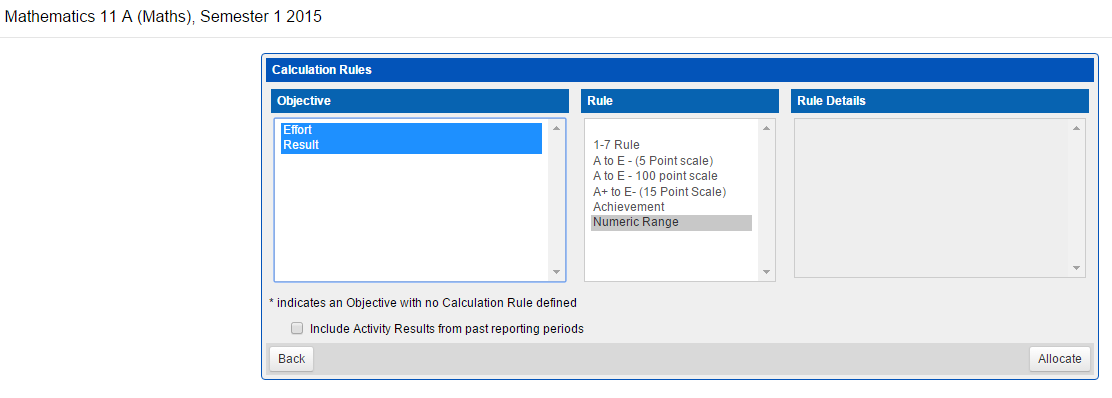
Step 1 — Select the Objective(s) to assign the rule against.
Step 2 — Select the rule called 'Numeric Range'.
Step 3 — Click the 'Allocate' button to assign the rule and return to the Markbook.
Calculating Final Results (Numeric)
If the Objective has an assigned 'Calculation Rule', a 'Calculate' link will be available at the top of the column. Click this to calculate 'Final Results' for this Objective.