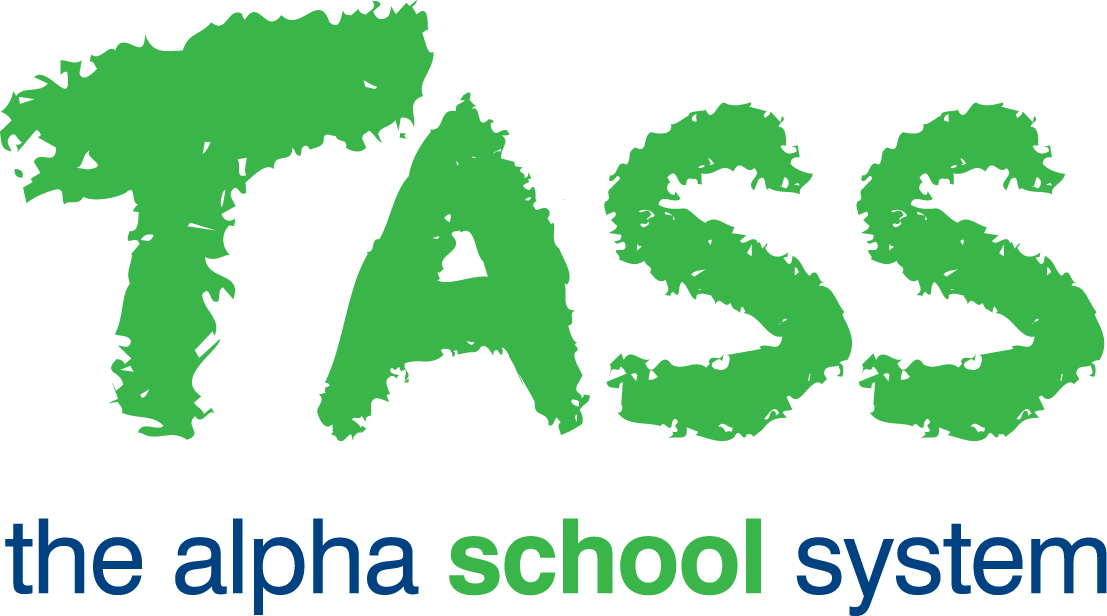Timetable
Overview
The ‘Timetable’ section of the Staff Kiosk Student Profile:
Displays the current timetable for this student, day by day. (Click the 'left arrow' button to view the previous day, or 'right arrow' button to view the next day).
The timetable on the screen includes daily room changes and teacher substitutions for the selected day. Click ‘Full Timetable’ to view the master timetable.
Displays the current timetable for this student, by week ('Full Timetable' button).
Allows you to print the current timetable for this student ('Full Timetable' button).
Provides a drill-down to the 'Class Homepage' for this student's subject classes where you are the Class Teacher or a Substitute Teacher. (Click the 'hamburger menu' to access).
Provides a drill-down to the student's view of his/her 'Class Homepage' where you are the Class Teacher or a Substitute Teacher. (Click the 'hamburger menu' to access).
Provides a drill-down to a photo gallery of students in this student's subject classes. (Click the 'gallery' icon for gallery view or the 'list' icon for list view if required).
Provides a drill-down to view/add/edit substitution 'Class Tasks' and 'Feedback' information.