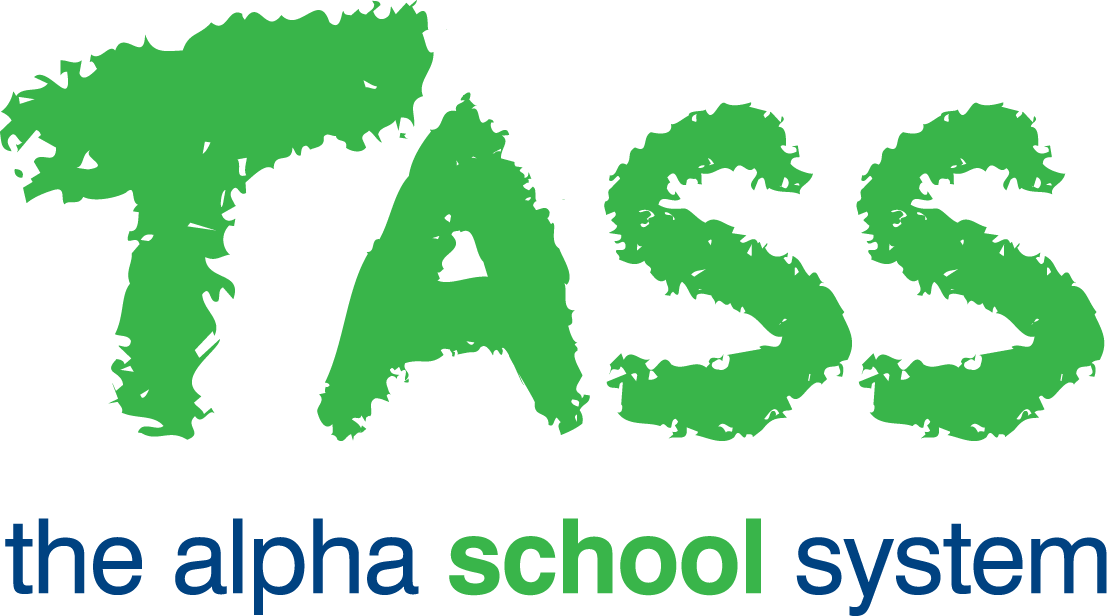TER - Teacher Records Setup (SU)
Overview
The Teacher Records Setup program is used to setup:
Contact Details (for the person responsible for this module).
Teacher User Defined Fields.
Teacher Note Categories.
Leave Reasons (used by the Teacher Leave and Substitutions system).
These must be set up before records can be entered in other screens.
This screen displays the following tabs in a multiple tab layout: 'Contact Details', 'Teacher UD', 'Teacher Note Categories' and 'Leave Reasons' tabs.
Click on the required tab to access fields and enter or view data.
Be sure you are fully conversant with these setups prior to saving when first setting up your school data.
Important!
Be aware that ALL records attached to these fields will be affected if changes are made to an existing setup. It is not a good idea to make a change to these parameters unless you are 100% sure of the outcome.
The program will operate in a viewing only mode until you select the 'Edit' button.
Contact Details Tab
Contact Details are used when emails are automatically spawned from the software.
An example is the Teacher Substitutions system which will send automatic emails to substitute teachers when substitution allocations are entered or maintained.
Use this screen to enter the name, email, phone, fax and website of the Teacher Contact where appropriate.
Teacher UD Tab
User Defined Fields are fields that your school can customise to suit your school requirements. This screen is used to set them up for the teacher record. These fields are referenced in various programs including:
TASS.web Student Admin > Teacher Records > Teacher Information > Teachers.
TASS.web Student Admin > Teacher Records > Teacher Information > Teacher Grid Entry.
TASS.web Student Admin > Teacher Records > Listings & Reports > Teacher Details Listing.
TASS.web Student Admin > Teacher Records > Listings & Reports > Teacher Name & Address Listing.
'UD' (User Definable) fields enable greater flexibility for your school to create custom fields in your TASS database that may not necessarily be provided with the application.
To use a field, place a field label of your preference into the description fields provided. Once the label is entered, then the TASS.web software will refer to that field using the label nominated (where available) from other screens.
There are 25 fields available to use within a module, within 3 types.
The first group of 10 UD fields are single character Flag Fields.
The second group of 10 UD fields are Table Referenced Fields.
The last group of 5 UD fields are free form Text Fields.
Click on the 'Arrow' icon next to Fields 11 to 20 to display the table referenced data for each respective field. Use the 'Edit' button to change a data item 'Description'. To enter a new data item for that table enter a 'Code' and 'Description'.
Important!
The cascading panel at the bottom of the screen allows the resetting of data in a user-definable field across the entire 'Teachers' database. You would use this when a field has become redundant and you want to set it to a new value. Extreme caution should be exercised when using this, as potentially you will be changing the data on a field across hundreds of teacher records. This function will also allow the entry of a null value.
User-defined fields cannot be deleted after they have been used, and care should be taken when changing the description, as any records entered using the user-defined field would be affected by the change.
Teacher Note Categories Tab
TASS.web provides a facility for entering and retrieving teacher notes. A note category is required to be entered against each note entered.
This setup allows the creation and maintenance of 'Teacher Note Categories'.
Highlight the appropriate line and click 'Edit Selected' to make description changes, or 'New' to add a new code and 'Note Category' description.
Each 'Note Category' requires a unique alphanumeric code of up to 3 characters and a description of up to 30 characters.
Important!
Categories cannot be deleted after they have been used, and care should be taken when changing the description, as any notes entered against the category would be affected by the change.
Leave Reasons Tab
TASS.web provides a facility for entering teacher Leave records and substitutions.
'Leave Reasons' are required to be entered against each teacher leave record entered.
This setup allows the creation and maintenance of 'Leave Reasons'.
Highlight the appropriate line and click 'Edit Selected' to make description changes, or 'New Reason' to add a new code, 'Leave Reason' description and Pay Code.
Each 'Leave Reason' requires a unique alphanumeric code of up to 3 characters and a description of up to 30 characters.
The 'Pay Code' is optional, and should only be used where TASS.web payroll is being used.
TASS.web Student Admin > Teachers Records > Leave & Substitution > Daily Substitutions can be used to create an 'Export to Timesheet Upload Format'.
For more information on uploading timesheets, refer to the Payroll Upload Timesheets.
If you intend to use this functionality it is important that you 'map' the correct 'Pay Code' to the 'Leave reason'.
Important!
Leave Reasons cannot be deleted after they have been used, and care should be taken when changing the description, as any Leave entered against the Leave Reason would be affected by the change.