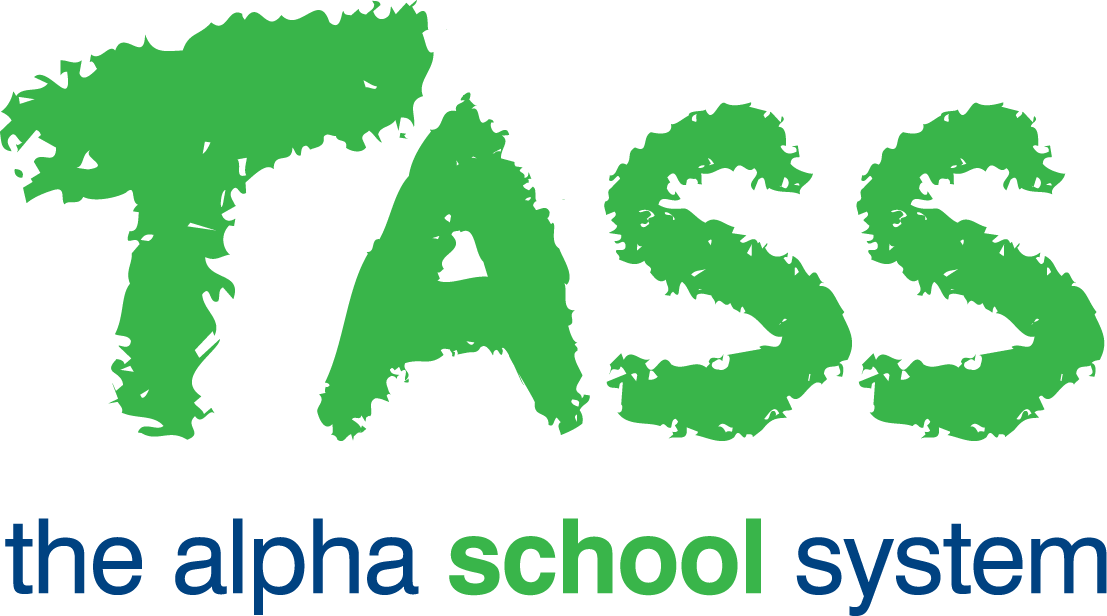STR - Partner Setup (SU)
Overview
The Partner Setup program is used to add, view, edit and delete 'Industries' and 'Note Categories' that are available in TASS.web Student Admin > Student Records > Partner Information > Partners.
A 'partner' is an organisation or company that provides services for your school's delivery of educational services.
Examples include:
A registered trade organisation (RTO).
An employer (used in work experience programs).
Other organisations that provide student services.
Partner records can be allocated against subjects using programs:
TASS.web Student Admin > Student Records > Setup Information > Student Records Setup on the 'Subjects' tab (individually).
TASS.web Student Admin > Student Records > Setup Information > Subject Grid (in bulk).
Industries Tab
The industries you enter here can be allocated against partner records using TASS.web Student Admin > Student Records > Partner Information > Partners.
Examples could be:
Hospitality.
Building.
Electrical.
Note Cat. Tab
The categories that you enter here are used for partner notes.
A Note Category is mandatory when a note is entered using TASS.web Student Admin > Student Records > Partner Information > Partners on the 'Notes' tab.
Examples could include maps, agreements or terms and conditions.