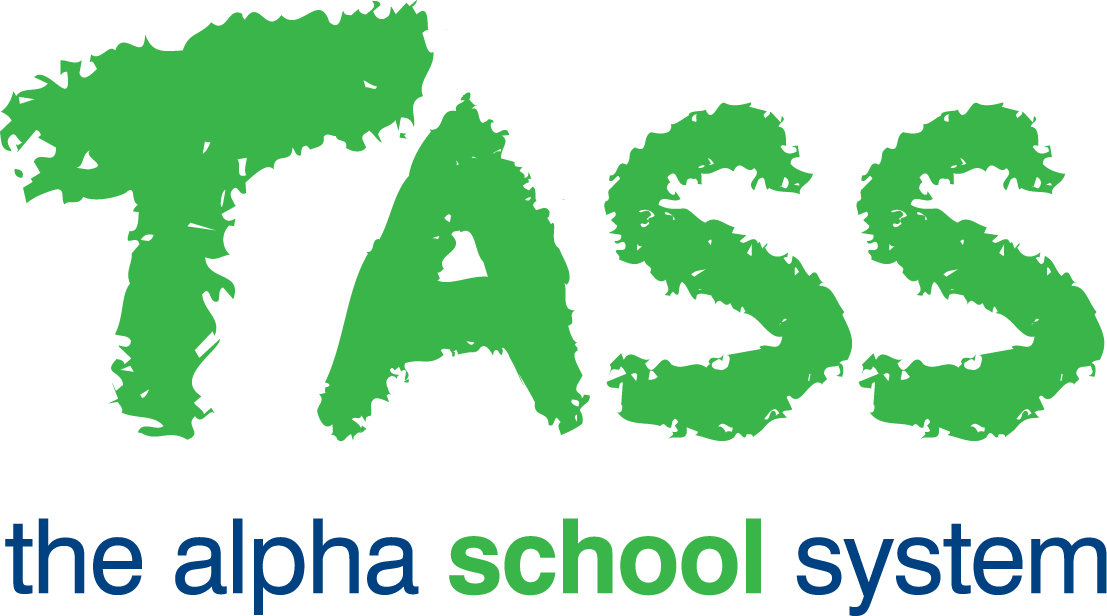STR - Family Statistics Report
Overview
The Family Statistics Report program generates a report highlighting the following statistical data:
Total number of families by family size (number of current students per family).
Total number of students by year level and position within the family, e.g. 1st, 2nd, 3rd child in the family.
The Family Statistics report also includes a 3D 'breakaway' pie chart in Adobe Acrobat Reader® format only.
The 'House Boarder & School Totals' and 'Family Statistics Reports' may be used in conjunction with the 'Pre-Billing Edit List' prior to the beginning of term billing to check and cross-reference the accuracy of the transaction numbers based on the parent and student population.
General Tab
Fields that require detailed explanation | |
|---|---|
Students Current as at | This field will display the date used by this report to determine the current students attending the school. Current students as at this date are those whose Date of Entry is equal to or before this date, and they either have no Date of Leaving or a Date of Leaving equal to or after this date. |
Campus | You can filter your report to include data for students on one or more campuses. For more information on recommendations for the correct use of 'Campus', refer to TASS.web Student Admin > Student Records > Setup Information > Student Records Setup on the 'Campuses' tab. |
Residency Status | You can filter your report to include data for students with one or more residency statuses. For more information, refer to TASS.web Student Admin > Student Records > Setup Information > Countries/Languages/ResStatus on the 'Residency' tab. |
Print Tab
The 'Print' tab is used to format the report.
Sort By
This report sorts 'Family Size' or 'Number of Families'.
Formatting Options
Choose the 'destination' of the report. This can be to Adobe® PDF viewer, Microsoft Excel® or Microsoft Word®.
Show Table Borders and Alternative Row Colours | The 'Table Borders' and 'Alternate Row Colours' options can enhance the readability of the report but are not available if the listing destination is Excel®. |
Include Year Level based Analysis | Tick this option to include a section on your report with Position in Family statistics by Year Level. |