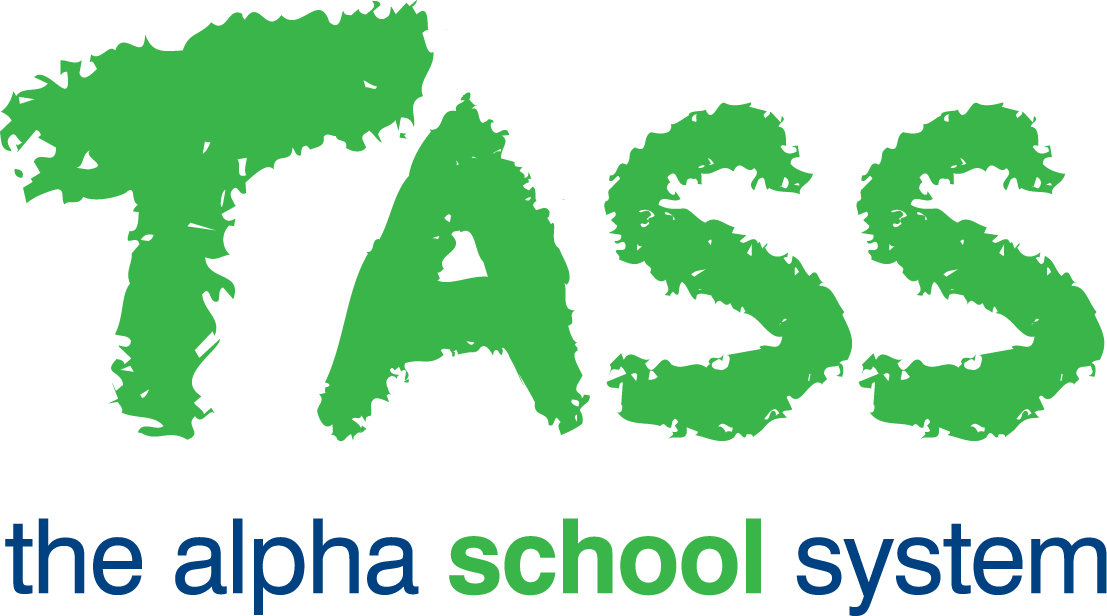STR - Billing Tab
Overview
The Student Record 'Billing' tab displays 'Billing Info' fields (also referred to as 'Billing Flags'), which have been defined against the student. These fields may also be blank if the student has no individual billing requirements.
Details of any student deposits entered will be displayed in the 'Student Deposit' panel of the 'Billing' tab. The information displayed in the 'Student Deposit' panel includes; 'Date', 'Receipt No', 'Amount' and 'Deposit Total'.
'Billing Flags' are used within the Fees Administration module to calculate any charges or credits that may be applicable for each student against which they are defined. They are a User Defined field and are set up according to your individual school's requirements. If a 'Billing Flag' is selected within a student record, then that student will be included in any billing run that is flagged accordingly in the Fees Administration module.
You can bulk enter this data for multiple students and run reports on this data in TASS.web Finance > Parent Accounts > Billing Cycle > Student Billing Grid.
Billing Flags are set up in TASS.web Student Admin > Student Records > Setup Information > Student Records Setup on the 'User Defined' tab. To set up 'Billing Flags' on your student expand the 'User Defined Billing Flags' collapsible panel.
Any ‘D – Deposit (Refundable)' receipts entered on the Enrolment Record will remain linked to the Student Record when the ‘Transfer Deposits’ checkbox is enabled in TASS.web Student Admin > Enrolments > Enrolments Setup on the 'Receipting’ tab.
Enrolment Deposits can be transferred back to Parents after a Date of Leaving has been entered on the Student Record ‘General’ tab. This can be done using TASS.web Finance > Parent Accounts > Student Deposit Refunds > Distribute Deposit Monies. Refer to 'Deposit Refunds by Electronic Payments' for more information.