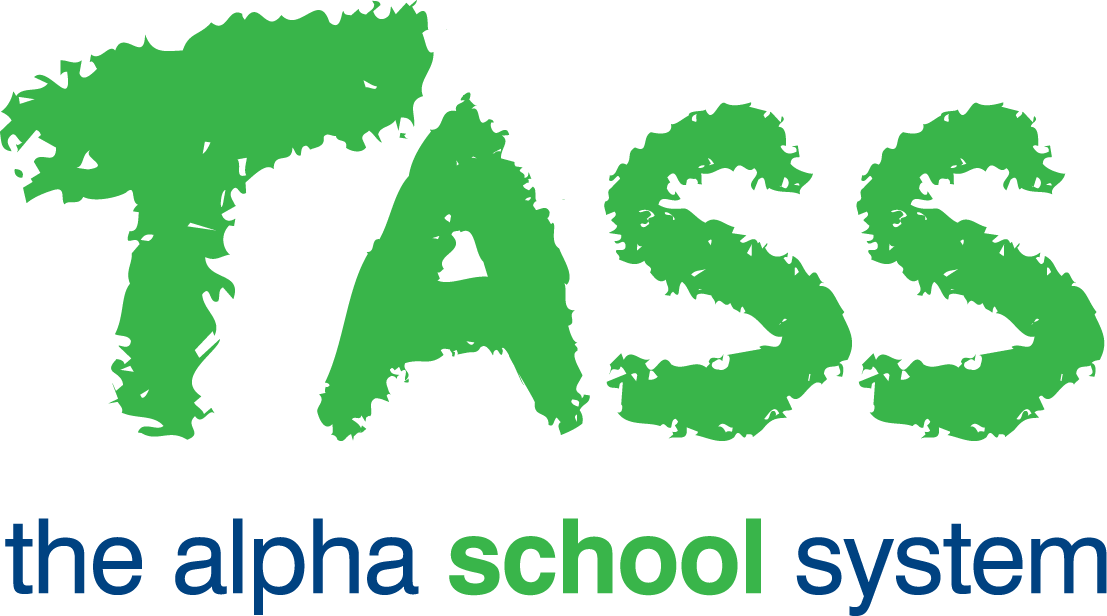SchoolsHub error “000000: ‘Line1’ must not be Empty” after uploading the Address Collection XML file.
SchoolsHub may display an error after you upload the Address Collection XML file generated by the Address Collection (Aus) program.
The error message “000000: 'Line1' must not be empty” typically means that address information is missing. The “000000” in the error message corresponds to the Student Code that is referenced in your XML file.
If you find that address details are missing, go to TASS.web Student Admin > Government Returns > Address Collection (Aus). Use the same filters as before, but on the ‘Process’ tab, select the ‘Address Collection Extract’ feature and then choose the ‘Export to Excel®’ option. The spreadsheet format will help you review the missing addresses more efficiently.
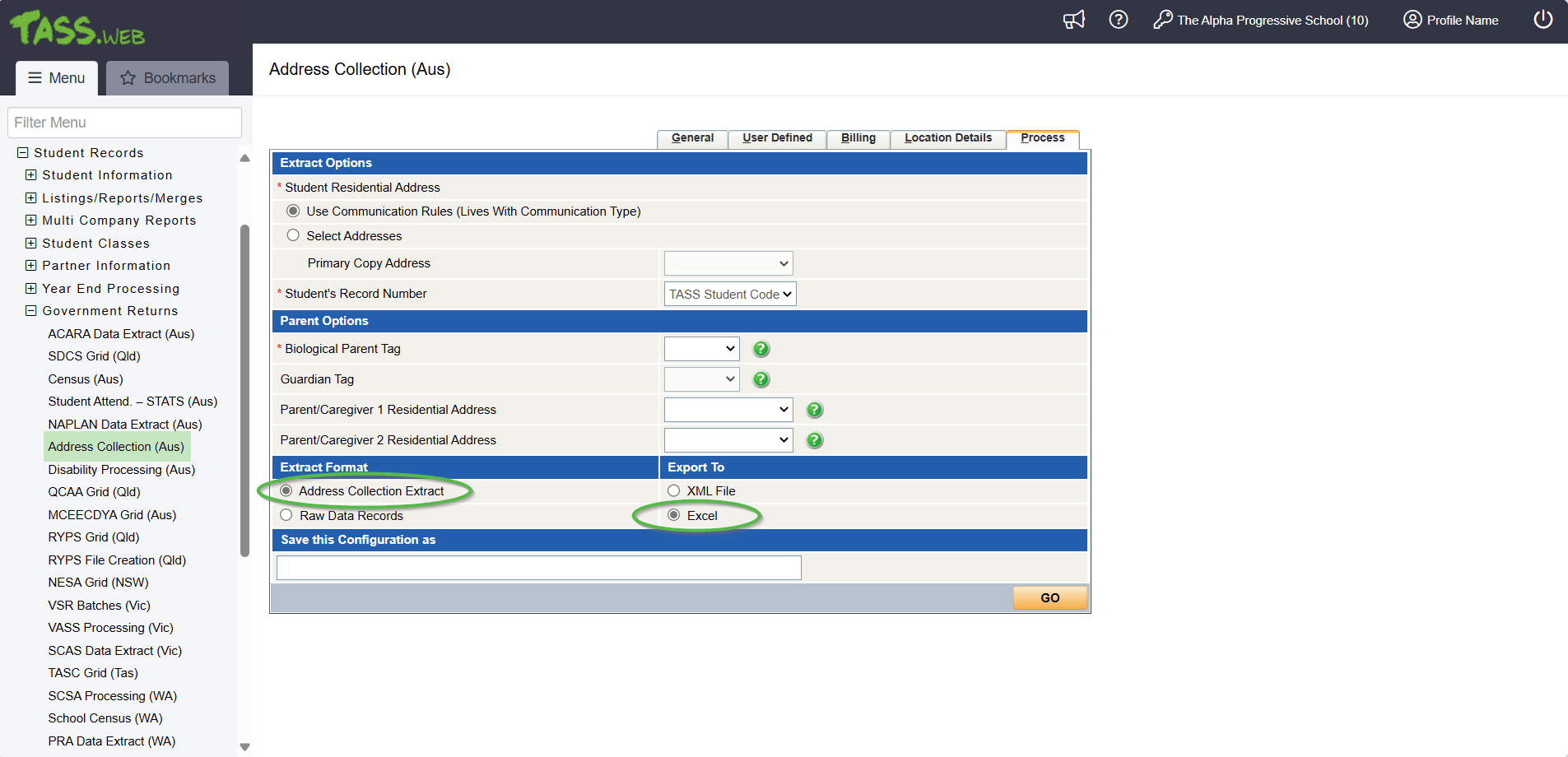
Take note of the Student Codes that are missing address information.
The Student Code is in the first column (Column A).
The next step in the process depends on whether the Address Validation API is enabled or disabled.
With Address Validation API Enabled
Non-Tokenised Addresses:
Run TASS.web System Admin > Utilities > Bulk Address Validation. This program will tokenise all of your non-tokenised addresses.
Tokenised Addresses:
Review the Parent Record associated with the Student Record. Navigate to TASS.web Student Admin > Student Records > Student Information > Students.
Click on the ‘Parents’ tab, then click ‘View’ next to the ‘Parent Code’ field. This shortcut will take you to the Parent Record in TASS.web Student Admin > Parent Records > Parent Information > Parents.
Click on the ‘Address’ tab and ensure the Address Block (that was selected on the ‘Process’ tab of the Address Collection (Aus) program) is filled in correctly by selecting the ‘Address Token’ button under the ‘Link’ column. You may need to re-search for this address to reestablish the token.
It should be noted that any tokenised PO Boxes will not be picked up in this report, as Students should not be marked as “Lives With” at a PO Box.
With Address Validation API Disabled
Review the Parent Record associated with the Student Record. Navigate to TASS.web Student Admin > Student Records > Student Information > Students.
Click on the ‘Parents’ tab, then click ‘View’ next to the ‘Parent Code’ field. This shortcut will take you to the Parent Record in TASS.web Student Admin > Parent Records > Parent Information > Parents.
Click on the ‘Address’ tab and ensure the Address Block (that was selected on the ‘Process’ tab of the Address Collection (Aus) program) is filled in correctly.
The street address must be on Address Line 2 for to appear in the Address Collection report. If the Address is on Address Line 1, it must be moved to Address Line 2. This should resolve your issue.
If you still experiencing issues after updating the Parent Record address information, please contact TASS Software Support.