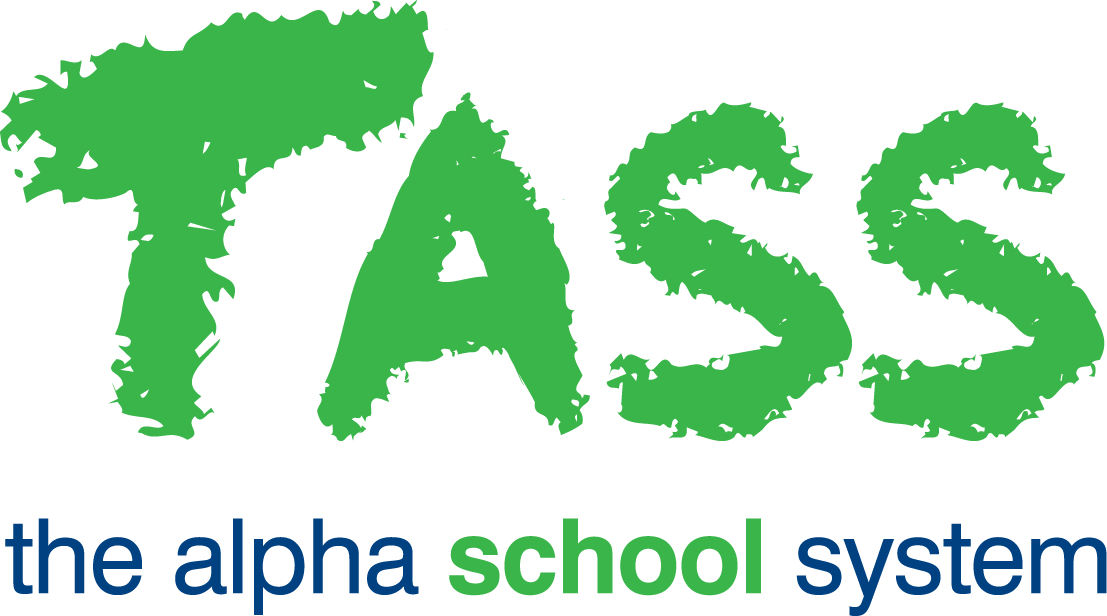Requisition Raised
The ‘Requisition Raised’ email template can be customised in TASS.web System Admin > Utilities > Email Settings from the ‘System Email Templates’ tab.
Requisition Email Templates are managed using TASS.web Finance > Purchasing > Setup Information > Purchasing Setup in the 'Teacher Kiosk Parameters' section.
* Template Name | Requisition Raised |
* Trigger | Sent to First Approvers when a new requisition has been raised. |
* Email Subject | Purchase Requisition [Requisition Number] awaiting your approval |
* Category | Purchase Requisitions |
Attachment File | Optional. |
Active | Yes |
Message Body | The following requisition requires your approval: Details: Entered by: <<Entered By>> <<Click Here to review this Requisition>> This is an automated email. Please do not reply The default system email message contains the above text and keywords (the keywords are bracketed << >>). This message can be changed via the 'Email Settings' program using a combination of text and the keywords provided. |