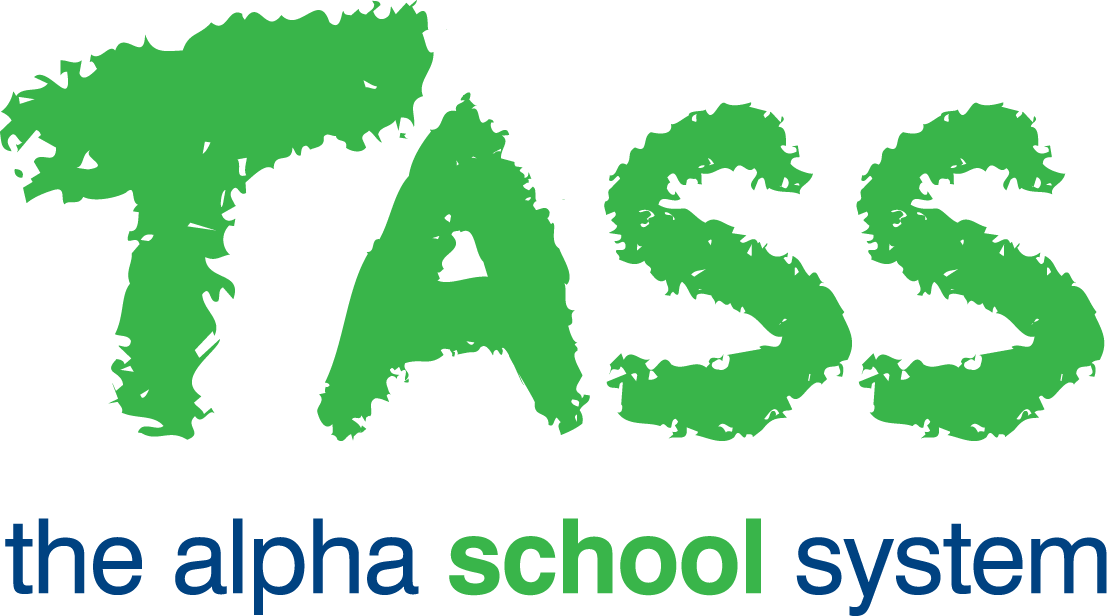PR - Reconciliation Report
Overview
Important!
With the introduction of Single Touch Payroll (STP) this program is now redundant and will be disabled.
The ‘Payroll Reconciliation Report’ program is part of a workflow. Before using this program, it is important that you have read and understood Generate PAYG Payment Summaries.
You would use this report:
As a 'trial' report for checking payment summary details, or
To produce a 'final' Reconciliation Report after editing has been done using TASS.web Payroll HRM > Payroll > Year End Processing > Payment Summaries.
This report lists the details of each employee's Payment Summary data for both:
INB — Individual Non-Business Payment Summaries, and
ETP — Employment Termination Payment Summaries.
For each type of Payment Summary, it prints a detailed section, a summary section and an exceptions section.
It includes totals for Gross, Allowances, Reportable Fringe Benefits, Reportable Employer Super, Lump Sum Termination Payments, Deductions and Tax etc.
The report will include warnings and error messages for employees where certain conditions are incorrect in the payroll.
Exception Messages for INB
Possible exception messages for INB (Individual Non-Business Payment Summaries) include:
WARNING: All Amounts are zero — No Payment Summary will be printed.
ERROR: Tax Withheld can not be greater than Total of Gross + Allowances + Lump Sum A + Lump Sum E + 5% Lump Sum B + CDEP.
ERROR: Employed From/To Dates can not be blank.
A possible remedy for this is to make changes for this employee using TASS.web Payroll HRM > Payroll > Year End Processing > Payment Summaries.
ERROR: Tax File Number is either invalid or null.
A possible remedy for this is to make changes for this employee using TASS.web Payroll HRM > Payroll > Year End Processing > Payment Summaries and to change the employee master record using TASS.web Payroll HRM > Payroll > Employee Information > Employees.
ERROR: Tax File Number validation is disabled. Go to Payroll Setup > Parameters tab to enable TFN validation.
To validate TFNs, tick the checkbox in TASS.web Payroll HRM > Payroll > Setup Information > Payroll Setup on the 'Parameters' tab.
Exception Messages for ETP
Possible exception messages for ETP (Employment Termination Payment Summaries) include:
WARNING: All Amounts are zero — No Payment Summary will be printed.
ERROR: Tax Withheld can not be greater than the Taxable Component.
ERROR: Employee's record does not have a Termination Date.
A possible remedy for this is to change the employee master record using TASS.web Payroll HRM > Payroll > Employee Information > Employees by adding a termination date that coincides with this termination payment, then rerun the extract for this employee.
ERROR: For Death Benefit ETP's paid to the trustee of a deceased estate, no tax should be withheld.
ERROR: For Death Benefit ETP's paid to a Dependent, tax should be withheld on the amount of the Taxable Component that exceeds the ETP Cap.
ERROR: For Death Benefit ETP's paid to a Non-dependent, tax must be withheld on the Taxable Component.
ERROR: For Life Benefit ETP's, tax must be withheld on the Taxable Component.
ERROR: For Life Benefit ETP's, date of birth can not be blank.
A possible remedy for this is to make changes for this employee using TASS.web Payroll HRM > Payroll > Year End Processing > Payment Summaries.
ERROR: Tax File Number is either invalid or null.
A possible remedy for this is to make changes for this employee using TASS.web Payroll HRM > Payroll > Year End Processing > Payment Summaries.
ERROR: The Taxable Component can not be zero where the ETP includes an Invalidity Component.
ERROR: Tax File Number validation is disabled. Go to Payroll Setup > Parameters tab to enable TFN validation.
Very Important!
It is critical that the tax total on the final page of this report is reconciled with tax remittances made to the ATO and with tax totals on the final MTD/YTD Summary Report for the year.
General Tab
The program will default to the latest year for which TASS.web Payroll HRM > Payroll > Year End Processing > Extract Pay Summary Data 'Extract Pay Summary Data' has been run.
Use the 'Payroll Number' filter to run the report for one or more payrolls. Leave blank to run the report for all payrolls.
By default, the report will include both 'Unissued' and 'Issued' Payment Summaries.
In a 'trial' mode you would normally have the 'Include Unissued Payment Summaries' checkbox ticked.
In a 'final' mode you would normally have the 'Include Issued Payment Summaries' checkbox ticked.
Print Tab
You can nominate to sort this report by employee code, surname or pay point.
Click the 'GO' button to generate the reconciliation reports.