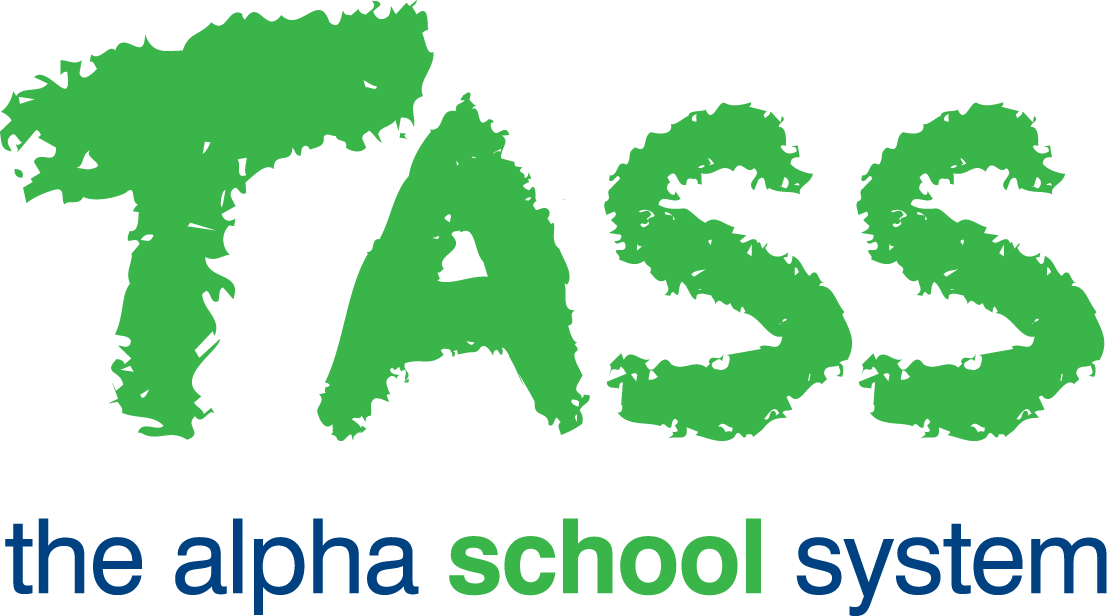PAC - Flag Transactions
Overview
The TASS.web Parent Accounts ‘Flag Transactions’ program is an integral part of generating statements. Running this program updates the 'On Statement' flag (to 'Y') for unflagged transactions up to the cut-off date specified, and it sets the statement date for these transactions. It also resets reminder notice levels back to level 1.
There is also a function within this program to un-flag transactions. You would use this to correct a flagging mistake (e.g. You have inadvertently flagged transactions as having appeared on statements with an incorrect date).
Important!
This is a critical process that should be run directly after statements have been printed/emailed and published successfully. Processing in Parent Accounts (Charges/Credits/Receipting) should not re-commence until flagging has occurred.
Flagging Transactions
Fields that require further explanation | |
|---|---|
Previous Statement Date | This indicates your last statement run date. |
Reset Reminder Levels | This function will set the 'Reminder Notice Level' flag on the parent records to '1'. There are 4 possible reminder levels in Parent Accounts: 0 — No Reminder level. 1 — Level 1 Reminder. This is the initial reminder level applied to Parent Accounts. 2 — Level 2 Reminder. This is the level applied to accounts that have already received one reminder in the current period. 3 — Level 3 Reminder. This is the level applied to accounts that have already received two reminders in the current period. Untick this checkbox if you do not want the reminder levels set back to level 1. It won't set those parents who are on a reminder level of 0 to 1. |
Flag Transaction | The main purpose of this program is to flag transactions therefore the default for this checkbox is ticked. You would only untick it if you wanted to use the program to reset the reminder levels only and not flag transactions. |
Clear Building Fund Paid Amount | Select this option if you would like to reset ALL of the parent 'Year to Date Building Fund Paid Amounts' to zero. Important! Care should be taken when using this option. You should ensure any Building Fund Reports or Merges have been finalised first. See also TASS.web Finance > Parent Accounts > Listings and Reports > Building Fund Report/Merge. |
Transaction Cut-off Date | This should be the same 'Transaction Cut-off date' as you used when you printed/emailed and published your parent statements using TASS.web Finance > Parent Accounts > Billing Cycle > Parent Statements. Transactions up to this date will be flagged and therefore will not appear on subsequent statements. |
Statement Date | This should be the same as the 'Transaction Cut-off date'. This date will be the statement date on each flagged transaction. |
Parent Code | Use this option to only flag a certain parent account. |
Parent Type | Use this option to only flag a certain parent type(s), e.g. Annually billed parents. Refer to PAR - Parent Types Tab for setup information. |
Status | Use this option to only flag a certain parent status, e.g. Current parents. |
Statement Amount | You may have used this option during your last statement run. As an example, you may have elected not to produce statements for parents who owe less than $100. This option allows you to flag transactions based on the same criteria. (so that your flagging matches your statement run). This is a range picker field. Use the <-> symbol to specify the range of dollar values that you wish to exclude. |
Charge/Credit Batch | Use this option to only flag transactions that occurred in a certain batch. Only batches that are un-flagged will be available. |
Click the 'GO' button to flag transactions selected above.
Un-Flag Transactions
Click the 'Un-Flag Transactions' button at the top of the screen to correct a flagging mistake (e.g. You have inadvertently flagged transactions as having appeared on statements with an incorrect date).
Fields that require further explanation | |
|---|---|
Statement Date to Un-flag | This will display the most recent statement date. |
Parent Type | Use this option to only un-flag a certain parent type(s), e.g. Annually billed parents. |
Status | Use this option to only un-flag a certain parent status, e.g. Current parents. |
Click the 'GO' button to un-flag the transactions with the 'Statement Date' shown above.