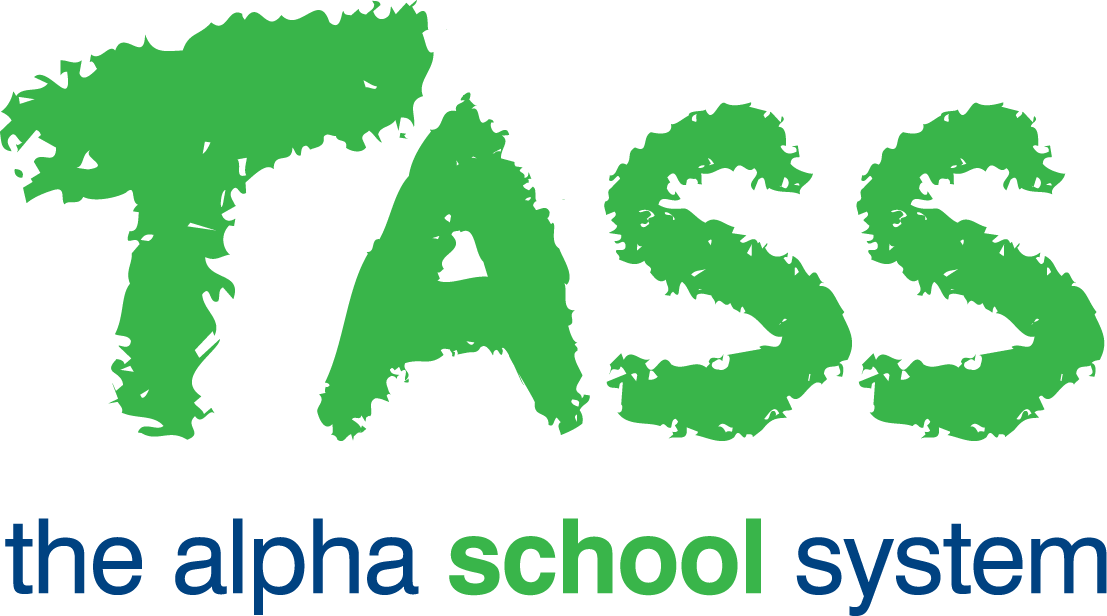PAC - Billing Structure Tab (SU)
Overview
The ‘Billing Structure’ tab of the Parent Accounts Setup program is used to set up the 'Billing Structure Rules' for fee charges and credits generated by your school. These structures are consequently used in TASS.web Finance > Parent Accounts > Billing Cycle > Auto Account Billing to generate fee charges and credits against parent accounts.
Adding a Billing Structure Rule
To add a new fee structure rule, click the 'New Rule' button to display a blank 'Billing Structure Rules' screen.
When satisfied with your entry, click the 'Save' button to commit your changes to the database or 'Cancel' to return to the selection screens.
Viewing and Editing Billing Structure Rules
To 'View' or 'Edit' a fee structure rule, click on the associated link next to the relevant fee structure rule.
When satisfied with your entry, click on the 'Update' button to commit your changes to the TASS.web database.
Fields that require further explanation | |
|---|---|
Type | This field indicates whether this billing structure rule is to be 'Parent' based or 'Student' based. Important! If the 'Student Billing Flags' (described below) are to be used, this fee structure must be 'Student' based. |
Period | Field indicating the period or periods in which this billing structure rule may be applied. The may be for ‘All' periods or it may be period/term based relevant to the periods you have predefined in TASS.web Finance > Parent Accounts > Setup Information > Parent Accounts Setup on the 'Billing Periods’ tab. When selecting other than 'All' periods you may make multiple selections. Holding down the 'Shift' key while clicking on your options permits a range selection; holding down the 'Ctrl' key enables selection of discrete (individual) periods. |
Fee Code | The fee code to be used for this billing structure rule as pre-defined in TASS.web Finance > Parent Accounts > Setup Information > Parent Accounts Setup on the ‘Fees’ tab. Important! Only Active Fee Codes will be available in this field. |
From Year | The beginning year group to which this billing structure rule is to be applied. |
To Year | The ending student year group to which this billing structure rule is to be applied. Important! The 'From Year' and 'To Year' fields will only be available if the billing structure rule is to be student-based. |
Subject | The subject code to be used if this billing structure rule is to be subject based. Important! Only one subject may be selected for each billing structure rule. |
Student Billing Flags(1 – 20) | A maximum of 20 'Student Billing Flags' may be available for use against this billing structure rule. These ‘Student Billing Flags' are initially set up in TASS.web Student Admin > Student Records > Setup Information > Student Records Setup on the 'User Defined' tab and defined against individual student records in TASS.web Student Admin > Student Records > Student Information > Students on the 'Billing’ tab. 'Student Billing Flags' enable you to 'fine tune' this billing structure rule, effectively allowing you to apply this billing structure rule to each student who has this billing status attached their record. Important! These fields are only available if the billing structure rule is student-based. |
Student Type | Field to indicate whether this billing structure rule applies to 'All Students', 'Day Students' or 'Boarders'. |
Student Count | This field is used where the billing structure rule is to be based on the number of students in a family who are in attendance at your school. In addition to a numeric value, you may add a plus (+) sign to indicate that this billing structure rule is applicable when there are more students in the family and in attendance at the school (i.e. +4). |
Printing/Exporting the Billing Structure Rules
To print/export the billing structure rules, click the 'Print' button. Further options are available at runtime on the 'Print' modal that will affect the print/export format.