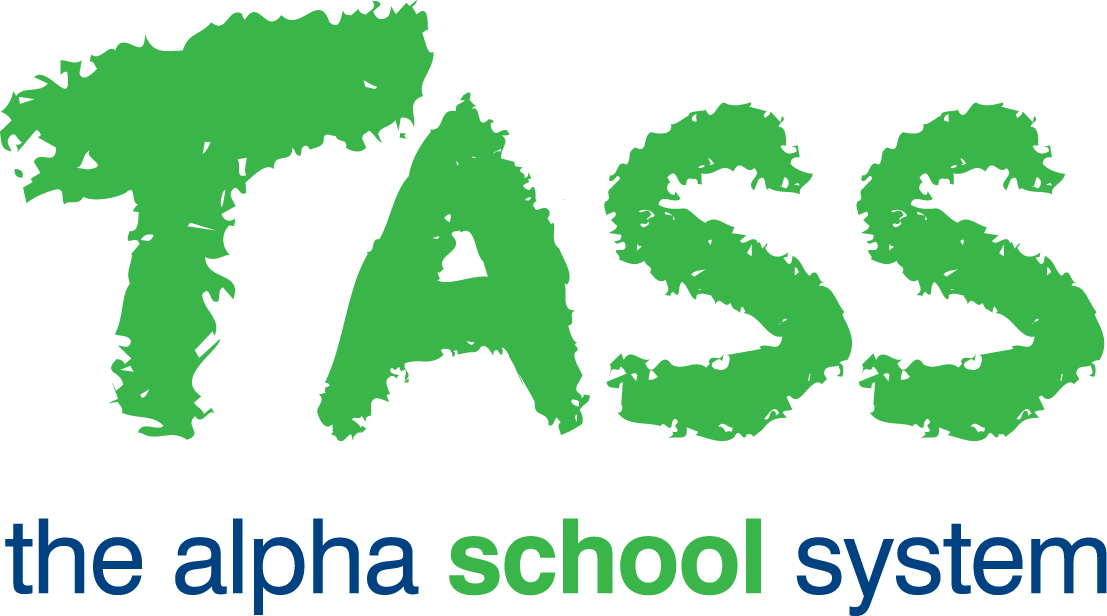MER - Swim Levels Tab (SU)
Overview
The ‘Swim Levels’ tab in the Medical Setup program is used to display and maintain the levels that indicate 'ability of swimming' that are used in the school and referenced throughout Medical Records.
The levels that are set up here will appear in the 'Swimming Level' drop-down list on the 'General Tab' in TASS.web Student Admin > Medical Records > Student Information > Student Medical.
To set up a new swimming level, click the 'New' button in the 'Action' column to display the 'Swimming Levels' pop-up screen.
Fields that require detailed information | |
|---|---|
Code | A mandatory field that requires a unique, 1 character, alphanumeric code as the identifier for each new swimming level. |
Description | Enter a description of up to 60 characters to describe the nominated swimming level. |
Example:
Code | Description |
|---|---|
1 | Can't swim |
2 | Assisted floatation |
3 | Treads water |
4 | Can swim 10m |
5 | Can swim 25m |
6 | Can swim 50m |
The 'Edit Selected' and 'Delete Selected' buttons allow you to action existing swimming levels.
TASS.web will not let you delete a 'Swimming Level Code' that is currently in use in a Student Medical Record.