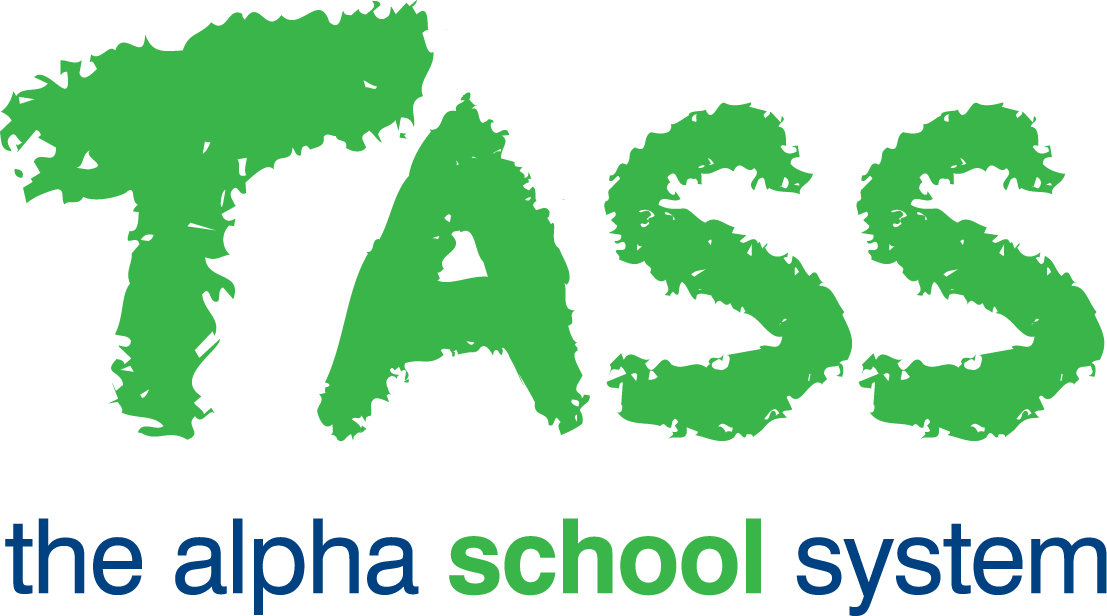MER - Parent Lounge Updates Tab
Overview
The Student Medical ‘Parent Lounge Updates’ tab contains an audit log history of each time a parent verifies or updates student medical details using Parent Lounge Student Details > Medical Details.
This tab displays:
A summary of the sections that make up a student's medical record, including General Medical Details, Immunisations, Medical Practitioners, Supplementary information, Swimming Level and Medical Conditions (Details, Attachments, Notes & Medications) and non-condition-related Medication (Details, Notes, Attachments and Medication Dispense Schedules).
The date that each section was last updated ('Last Update' column).
The date the student's medical record was last verified ('Last Verification Date').
The top right corner displays information about when the student’s medication details were last verified on Parent Lounge in DD/MM/YYYY format. A ‘yellow alert’ icon appears when there is an outstanding verification request in Parent Lounge.
To verify their child’s medical data, the parent must go to Parent Lounge Student Details > Medical Details and click the ‘+Verify’ button.
Example:
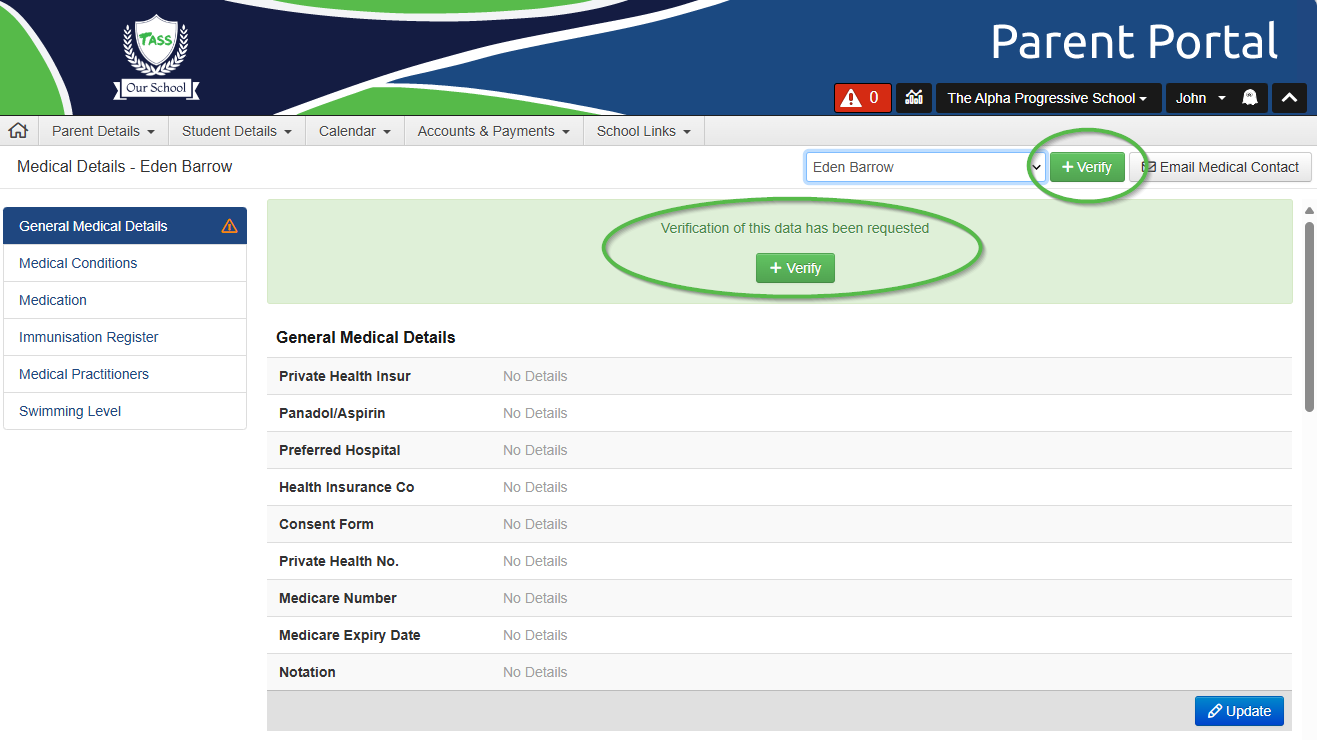
Click the 'Log' link in the 'Action' column to view the 'Parent Lounge Updates Log' screen and a record of each update or verification that has occurred.
The 'Processed By' column will display the 'Parent Code' of the parent who submitted the change, or the 'Username' of the staff member who processed the change using TASS.web Student Admin > Medical Records > Student Information > Updates from Parent Lounge.
Use the 'Print' button to generate an Excel® report of the records displayed. Tick the 'Include full audit details' option to include remote IP details.
A record will be made in the Change Logs Grid whenever information is added, edited or deleted in the General, Medical Conditions, Notes and Confidential Notes tabs.