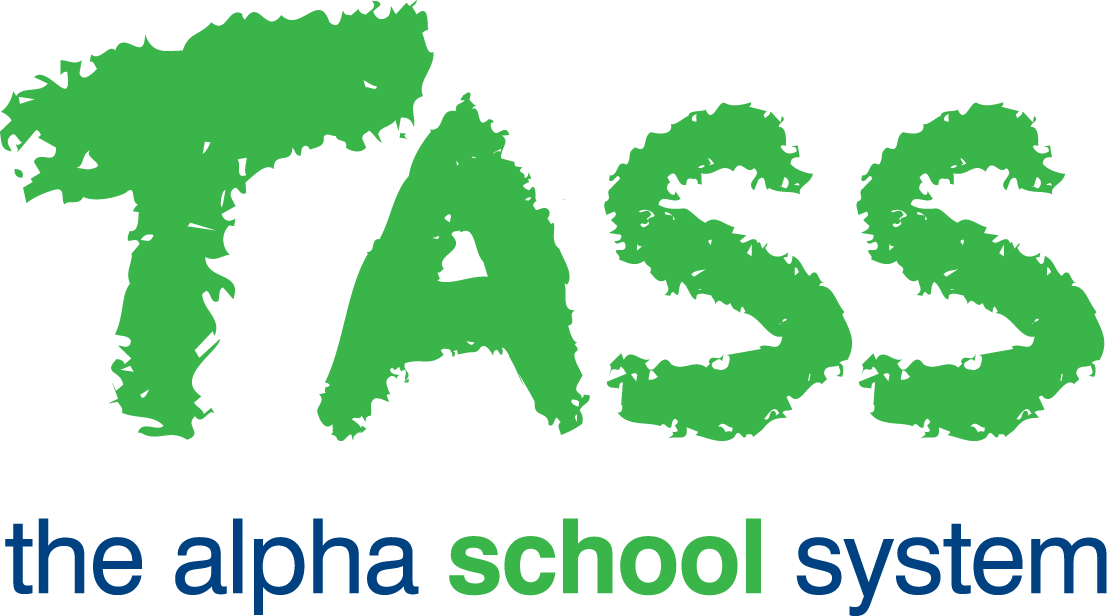MER - Notes Tab
Overview
The Student Medical ‘Notes’ tab is used to store any notes regarding common medical information and may be used by a broader range of staff and to add, view, edit, or delete. New notes are entered by using the 'Add Note' button in the top right corner of the screen.
The 'View', 'Edit' and 'Delete' buttons allow you to action existing notes individually.
Notes can also be categorised by the school. Categories can be set up using TASS.web Student Admin > Medical Records > Setup Information > Medical Setup.
TASS.doc is a feature that allows the operator to attach documents to a note which can be viewed by all authorised users of the 'Student Medical Notes' screen. An attachment is signified by the 'Paperclip' icon, click the icon to view. Attachments can be added to the note by clicking the 'Browse' button and selecting the required file to attach from within the school's network. Once the file has been attached the original can be moved or deleted.
Use the notes attachment feature to attach a scanned copy of the parent's paper-based medical form to the note. Scan the document, save it as a PDF® on your network and then use the browse button to find it and attach it to a note.