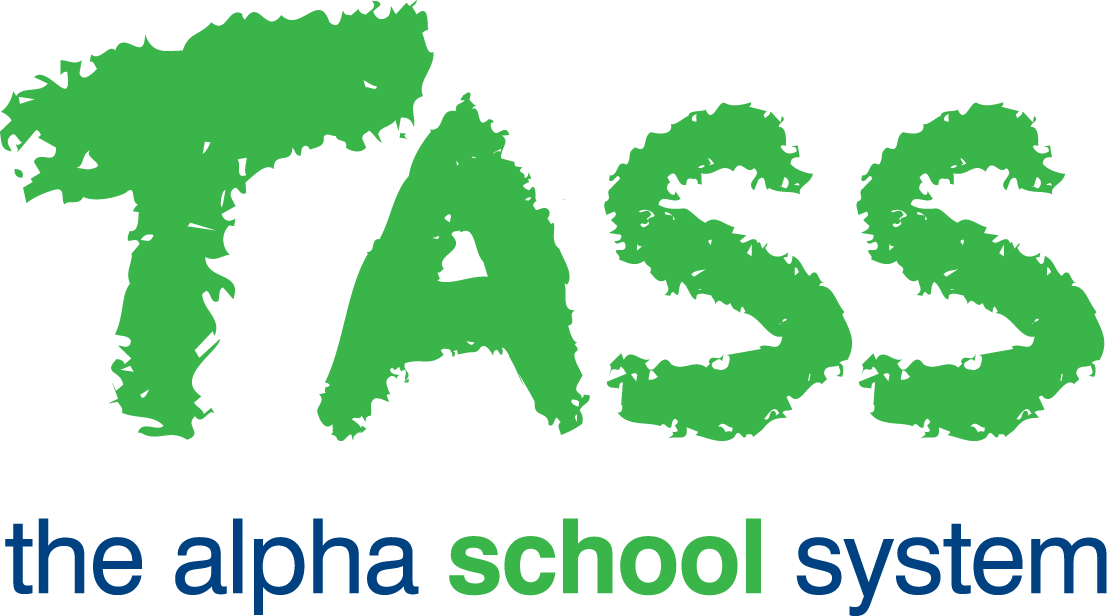How do I select the right Markbook configuration for my school?
Your Staff Kiosk Markbook configuration is determined by how you wish to enter results, calculate grades, the functionality available to Students in Student Cafe, and the information you want Students and Parents to have access to on Student Cafe and/or the Parent Lounge.
The Progressive Assessment configurations allow Teachers, HODs or Department Administrators to create, assign and assess activities and progressively enter their results in one reporting period at a time or across multiple reporting periods at the same time. (e.g. where Activity results from Semester/Term 1 are made available in the Semester/Term 2 Markbook). Teachers, HODs or Department Administrators can nominate which Objectives (Assessment Criteria) will be used for marking Activities, and weightings can be applied to each Objective to determine how the Objective contributes to the Final Results or Overall Subject Grades. These Final Results and Overall Subject Grades can be automatically calculated in Markbook. The Assessment Activity Results, Final Results and Overall Subject Grades can then be used to generate Academic Reports. These Academic Reports then become available to parents and caregivers in Parent Lounge, and/or Students in Student Cafe.
Progressive Assessment also helps facilitate Activity workflows in Student Cafe and Parent Lounge, including, the distribution of Activity details, due dates, and resources. Students can submit drafts and final submissions via Student Cafe, and Teachers can provide feedback through comments and/or annotations. Results and feedback can then also be shared with parents and caregivers in the Parent Cafe. When the final submissions have been marked, you can distribute the results via Student Cafe and/or Parent Lounge and display analytical graphs to visually track progress and achievements.
For more information, refer to:
Staff Kiosk Progressive Assessment Guide (one Reporting Period at a time)
Staff Kiosk Progressive Assessment Guide (more than one Reporting Period at a time)
The Final Assessment configuration allows Teachers to enter Final Results, Overall Subject Grades and Comments only for their Subject Classes. Overall Subject Grades can be entered manually or automatically calculated in Markbook. The Final Results and Overall Subject Grades can then be used to generate Academic Reports. These Academic Reports then become available to parents and caregivers in Parent Lounge, and/or Students in Student Cafe.
For more information, refer to:
If you plan to utilise Assessment Activities in Staff Kiosk and Activity workflows in Student Cafe and Parent Lounge, please choose a Progressive Assessment configuration. If you do not require access to Assessment Activities or Activity workflows, please select a Final Assessment configuration.
For more information, you can also refer to What is the difference between Progressive Assessment and Final Assessment?