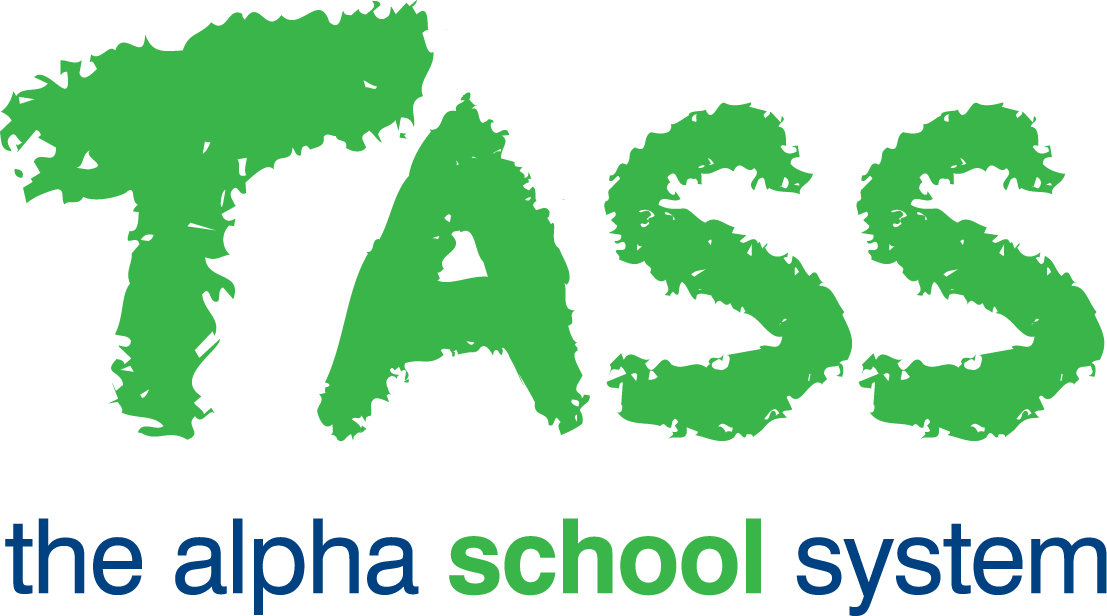FUN - Reminders
Overview
The TASS.web Fundraising ‘Donor Reminders’ program allows the user to create, follow-up and maintain reminder notes for donors, including pledge related reminders.
The 'Reminders' screen will display all reminders due for the current day and reminders that are overdue and have not been actioned.
Adding a New Reminder
There are two ways in which a 'Reminder' can be created:
Method 1
A 'Reminder' can be created in TASS.web Finance > Fundraising > Donor Information > Donors when a user enters a reminder note directly into the 'Reminders' tab.
This tab displays a list of 'Donor Reminders' that have not been actioned.
To add a new reminder, select the 'Add Reminder' button and fill out the fields displayed.
Method 2
Use TASS.web Finance > Fundraising > Donor Information > Reminders.
To enter a new 'Reminder', click the 'New' icon to display a blank 'Reminders' screen.
The 'Reminders' screen that is now displayed shows 'Donor Details' and 'Reminder Information' in a collapsible panel format.
Enter a donor or use the 'Lookup' to search for a donor. A donor must be entered before any further reminder details can be entered.
Once the donor is entered, information derived from the donor's record will populate the remaining fields in the 'Donor Details' collapsible panel.
'Reminder Information' can now be entered. The 'Reminder Date' and 'Text' fields are mandatory fields.
Only one reminder can be created for a donor on any selected day.
Viewing and Editing a Reminder
'Reminder Selections' on the left side of the 'Reminders' screen allow you to refine the outstanding reminders displayed by selecting the radio buttons for the following options:
All Outstanding.
Outstanding as at Today.
Outstanding for the Next 7 Days.
A checkbox to 'Inc. Pledge Related' reminders is also available from this list.
Click the 'GO' button (or press 'Enter') to execute the search and display the 'Reminders' screen with the matching records.
'View', 'Edit' and 'Clear' functions are available to alter outstanding reminders.
Select the 'Clear All' button to remove all outstanding reminders.