PAC - EP Processing & Updates from PL
Overview
The TASS.web Parent Accounts ‘EP Processing & Updates from PL’ program supports the processing of Student Deposit Refunds using Electronic Payments (EP). To that end, it also generates tasks that enable the collection of Parent bank details in Parent Lounge (PL).
Prerequisites
There must be a batch of Student Deposit Refunds requiring bank details to be collected from Parents.
Important
The 'Deposit Refund' permission must be set up for Parents in Parent Lounge. (Do this at TASS.web System Admin > Users > Portal Security Permissions. Ensure 'Deposit Refunds' is checked.)
The user of the EP Processing & Updates from PL program must have the 'EP Processing & Updates from PL' permission in Parent Accounts.
Top Bar

The top bar of this screen has four items:
an 'Updates from Parent Lounge' Notification (if there are tasks from Parent Lounge ready for review)
a 'Paid Refunds/Unpaid Refunds' filter
a 'Batch' filter
a 'Create Parent Lounge Task' button.
Once a batch of Student Deposit Refunds has been produced from TASS.web Finance > Parent Accounts > Student Deposit Refund > Apply Deposit Distribution, the 'Create Parent Lounge Task' button can be used to create Parent Lounge tasks for parents. This will also generate emails (using a system template email) to notify parents to enter their BSB/Account details. This initiates the workflow in Parent Lounge (see Create Parent Lounge Task below).
When Parents enter BSB/Account details, 'Updates from Parent Lounge' Notifications appear on this screen.
The 'Paid Refunds/Unpaid Refunds' option filters the records in the Grid UI by their status as Paid or Unpaid.
The 'Batch' filters the records in the Grid UI by their Batch number. By default, it selects the most recent batch.
Grid UI
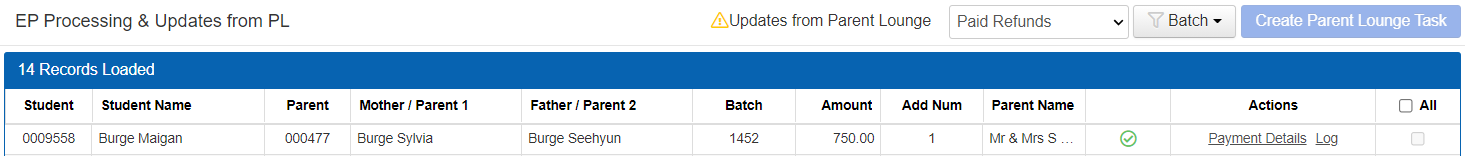
Below the top bar is a Grid UI which displays:
various self-explanatory fields about the Student, the Parents and the Refund (Batch, Amount, Add Num).
various alert and status icons (see below)
a 'Payment Details' link that enables adding and editing EP Payment Details of the record. When clicked this opens the Payment Details Modal. Once populated a 'Log' link appears next to the 'Payment Details' link. This enables the viewing of changes.
ability to review/accept updates submitted by parents in PL
Add Num is short for Address Number as recorded in the ‘Address' tab of the Parent General Record (See the 'Parent Account Inquiry’ article for more information).
Records with greyed out checkboxes will relate to records where Parent Lounge tasks have already been created (Orange tick), payment details are already present (Green tick) or the parent address has no email address defined (Red error).
When the 'EP Processing & Updates from PL' screen is loaded, the ‘Create Parent Lounge Task’ button is deactivated.
Create Parent Lounge Task
To activate the 'Create Parent Lounge Task' button, checkboxes at the right of the screen must be checked. Checking the 'All' box will check all boxes. Alternatively, they can be individually checked by the user. Once at least one box is checked, the 'Create Parent Lounge Task' button will activate. When pressed it provides a warning of what it will do.
Create a Task in Parent Lounge for the selected parents to enter their Payment Details (BSB/Account info) for processing this Deposit Refund.
Generate an email to these parents using the 'Parent Lounge Deposit Refund' system email template. Email addresses will be from the ‘Email 1’ and ‘Email 2’ fields for the address number shown.
Once the task is created, an orange tick appears next to the record. When Payment Details are entered, a green tick appears.
Alert and Status Icons
Hovering your mouse over the icons will provide a tooltip with a further explanation of the alert.
Important!
The 'Create Parent Lounge Task' button cannot be used for Parents without email addresses.
The Parent Lounge permission 'Deposit Refund' permission must be enabled before you can create this Task. Do this at TASS.web System Admin > Users > Portal Security Permissions. Ensure 'Deposit Refunds' is checked.
The EP Processing program does not support the splitting of Student Deposit Refunds for split families.
Payment Details Modal
The Payment Details Modal contains fields for the refund which are self-explanatory (Student, Parent, Amount) and the fields relating to the bank account details which are also self-explanatory (BSB, Account etc). There is also a field to enter a reason for adding or editing the Payment Details via the modal. (E.g. the Parent might not have an email.)
If the details have been submitted via Parent Lounge but not accepted in TASS.web, they cannot be edited in the modal until they have been accepted. From there they can then be edited accordingly.
Log Modal
The Log modal will display the Change Log grid entries relating to this payment. This includes updates from Parent Lounge.
