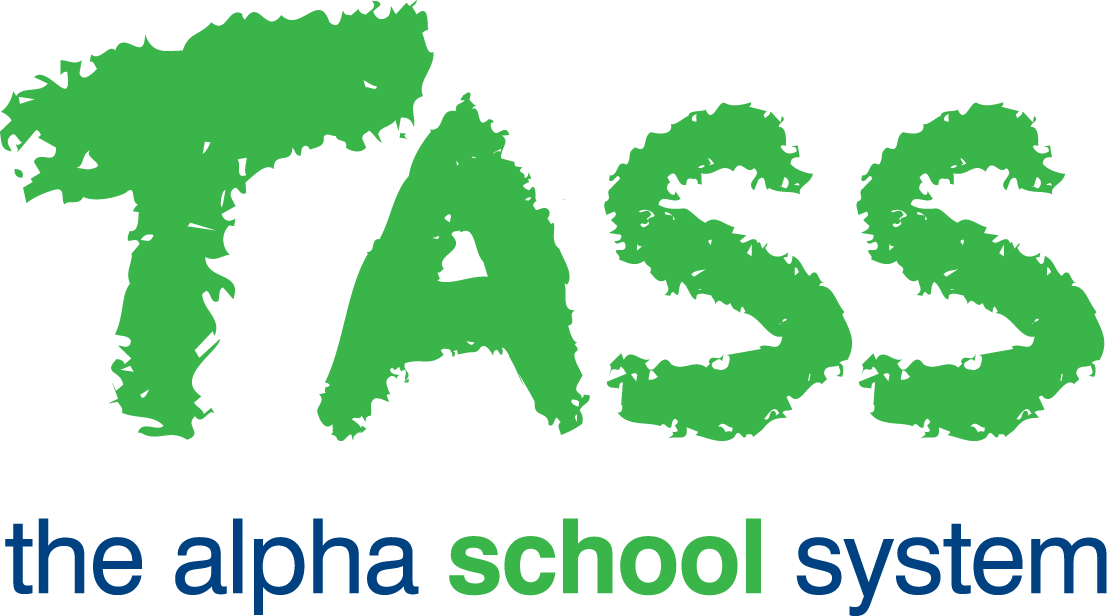ENR - Priorities Tab (SU)
Overview
The Enrolments Setup ‘Priorities’ tab allows you to create Priority Levels and Points for Enrolment Applications.
The priorities option in TASS.web enrolments allows you to allocate points to enrolment applications.
Examples could be:
Priority Code | Description | Points |
|---|---|---|
001 | Sister at school. | 10 |
002 | Brother at school. | 10 |
003 | Parent is a past student. | 20 |
004 | Parent is a teacher. | 20 |
Priorities that are set up here can then be allocated against enrolment records using TASS.web Student Admin > Enrolments > Enrolment Information > Enrolments. More than one priority can be allocated against an enrolment record. The system will automatically calculate the total priority 'points' for each enrolment record.
Priority points are then available as selection and sorting criteria in TASS.web Student Admin > Enrolments > Enrolment Information > Student Enrolments Grid and TASS.web Student Admin > Enrolments > Listing & Reports > Enrolment Details Listing.
To set up a new priority, click on the 'New Priority' button. Use the 'View' or 'Edit' buttons to access existing priorities.
Fields that require further explanation | |
|---|---|
*Code | A mandatory field. Type in a unique alphanumeric code (maximum 3 characters) to represent the 'Priority' |
Description | This is a 40 character text field to describe the 'Priority', e.g. Sister at school. |
*Points | A mandatory field. This is the number of points that will be added to enrolment records when this code is used. Use a whole number only (no decimal places), e.g. 10. |