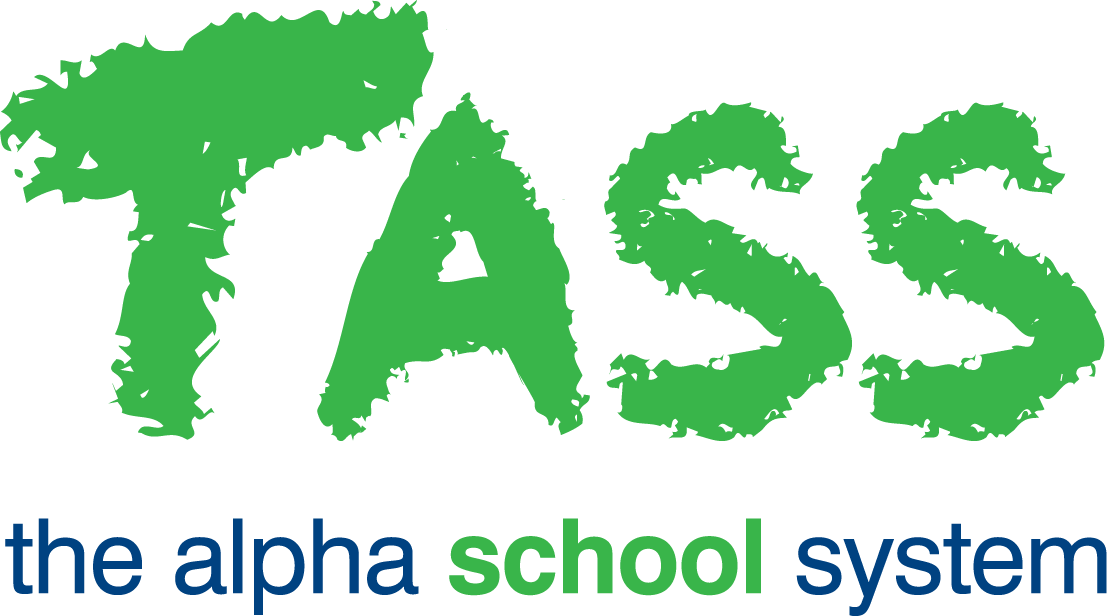CP - Person Merging
Overview
The TASS.web Community program provides a facility to merge two person records into one. This allows for maintaining a person record where a second person record is unintentionally created for an existing person.
To merge two records into one, you must first select the Primary person record into which the Secondary record will be merged.
You should select the person record that is most up to date as the Primary. The 'User Definable' fields on the Primary person record will be retained, and the 'User Definable' fields on the Secondary record will be discarded.
The Primary person record can be selected for Merging (or Splitting) from either of the following screens:
The 'Person' record screen.
The 'Person Relationships' screens (View or Edit).
The 'Person Associations' screen.
The 'Person Search Results' list.
Once the Primary person record is selected for merging, the system will provide a 'Merge search criteria' screen to locate the Secondary person record.
The Secondary person record must meet the following conditions to provide a successful merge.
They must not have the same Entity type as the first person record (i.e. you cannot merge two student records together). There is an exception though with Employees — You can merge up to 10 employee records into one person record as it is legitimate to create multiple Employee records due to ATO requirements.
They must be the same gender of the Primary person record.
They must not have a Community Tag if the Primary person record already has a Community Tag.
They must not be related, or associated, to the Primary person, e.g. When you perform a search for a 'Person', there can be links in the result (in the 'Action' column) to "Relationships" and "Associations". Your 'Person' must not have one of those links to the person you are trying to merge.
All person records matching the search criteria are displayed in the search results and are initially available for merging, including the person records that do not adhere to the conditions indicated above.
Once the Secondary person is selected, a series of checks are done by the software to determine if the Secondary person record selected is able to be merged. If the record cannot be merged for whatever reason, a message is displayed on the screen outlining the reasons.
Enrolled Student (N), Current Student (S), Non-Current Student (F), Past Student (X) are all of Entity 'Student' and therefore these Entity types cannot be merged with any other 'Student' type Entity.
For example, if you have a Non-Current Student (F) and a Past Student (X) that you are trying to merge, then this would be as a result of a data entry error, as the Past Student record must have been created manually instead of using the TASS.web Student Admin > Student Records > Year End Processing > Transfer Students to Past. The solution in this scenario is to delete the record that was created incorrectly and re-create it using the correct procedure.
Enrolled Parents (E), Current and Past Parents(P) are all of Entity 'Parent' and therefore these Entity types cannot be merged with any other 'Parent' type Entity.
For example, if you have an Enrolled Parent (E) and a Past Parent (P) that you are trying to merge, then this would be as a result of a data entry error, as a new Enrolled Parent record must have been created instead of re-using the existing parent record. This can be confirmed by checking the respective Parent Codes. If the parent codes are not the same, then the parent records are not linked correctly resulting in the two individual parent records. The solution to this is to re-create the Enrolled Parent and respective Student record using the correct procedure, move across any information needed to the new records and then delete the parent and student records that were created incorrectly.
When merging person records, there are a number of processes that occur during the merge that is important to understand:
The Secondary person record that is selected to be merged into the Primary person record will be discarded. Therefore any information stored in the 'User Definable' fields (included Extended UD Fields) on the Secondary person record that are required after the merge, should be moved across to the Primary person record prior to merging.
If any of the person records being merged has a 'Deceased flag' = 'Yes', then the person record at the end of the merge process will also be updated to have a 'Deceased flag = 'Yes'.
If any of the person records being merged has a 'Hold Mail' flag = 'Yes', then the person record at the end of the merge process will also be updated to have a 'Hold Mail' flag = 'Yes'.
If the Secondary person record being merged contains a 'Community Tag', then the person record at the end of the merge process will be updated to have the same 'Community Tag'.
If the Secondary person record has any 'Person Notes' or 'Person Confidential Notes' then these will also be moved across to the first person record. If a conflict is present whereby a note with the same date and category already exists on the Primary person record, then that existing note on the Primary person record will be appended with that note from the Secondary person.
If the Secondary person record has any relationships defined, then these will be moved across to the Primary person record provided the relationship does not already exist.
If the Secondary person record has any associations defined, then these will be moved across to the Primary person record provided the association does not already exist.
If the Secondary person record is a member of any current mailing lists, then these will be moved across to the Primary person record provided the Primary person is not already a member of that mailing list.
If the Secondary person record is a member of any roles, then these will be moved across to the Primary person record provided the first person is not already a member of that role.
If the Secondary person record has any correspondence log entries, then these entries will be moved across to the Primary person record provided the Primary person does not already have an entry for the same correspondence item for the same day.