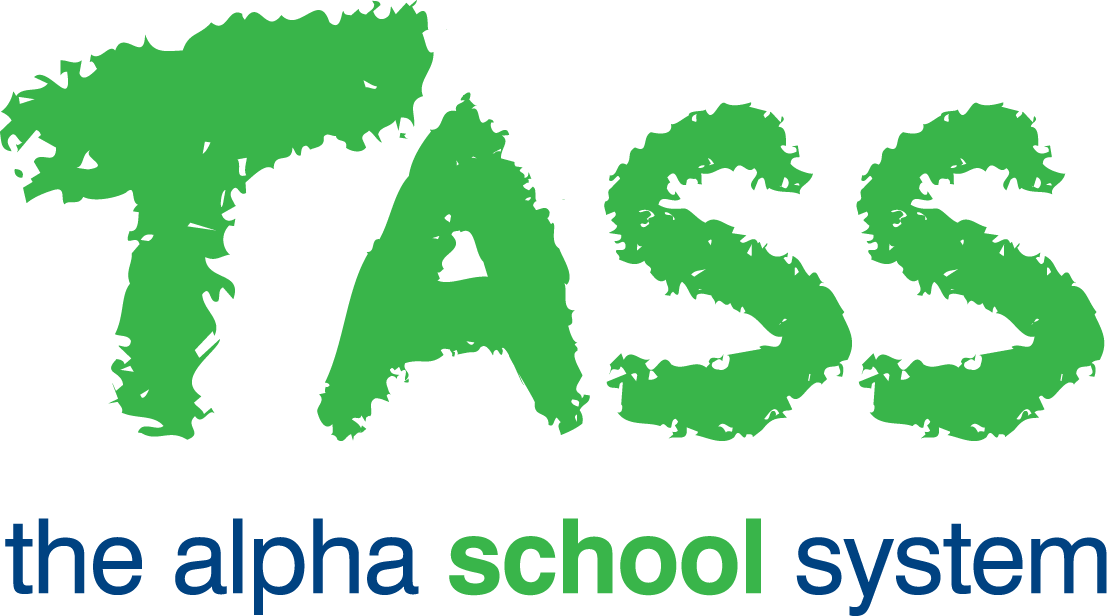ATT - Rollcall Listing
Overview
The Rollcall Listing program provides a student list by class or year group to allow a teacher to record attendance details manually.
The report caters for two separate layouts, select the required report layout by selecting the corresponding radio buttons. Each report layout will display a different set of 'Rollcall Listing Criteria' in the 'General' tab.
General Tab
'Layout 1' is based on the timetable and produces a student list for each timetabled class. The following report fields are displayed: 'Year', 'Class', 'Teacher', 'Student', 'Day', 'Subject', 'Room', 'Present' status and 'Remarks'.
'Layout 2' displays a student list by year group in a grid style format for the 5 days of the week over a period of 4 weeks.
'Rollcall Listing Criteria' can be entered into the 'General' tab to filter the students displayed in the listing. A 'Rollcall Date' must be entered for the report to be generated.
Selected fields in the 'General' tab of 'Layout 2' allows multiple selections.
Holding down the 'Shift' key while clicking on your options permits a range selection, holding down the 'Ctrl' key enables selection of discrete (individual) criterion.
Important!
If your school is running a unitised timetable, the 'Year Group' field will not appear as a searchable field in the 'General' tab.
Print Tab
The 'Print' tab allows you to choose the 'destination' of the report. This can be to Adobe® PDF viewer or Microsoft Word®.
Use the checkboxes on the right side of the screen to indicate your preference for displaying 'Alternate Row Colours' and 'Table Borders'. These options can enhance the readability of the report.
Extra checkbox options to 'Group by PC/Tutor Group', 'Print Columns' and 'Include Barcodes' are also available in this list to enhance the report.
Where 'Print Columns' is selected on 'Layout 1', blank columns will replace the 'Present' status and 'Remarks' report fields on the report, allowing your own data to be entered.
Where 'Layout 1' is selected the 'Print Columns' and 'Include Barcodes' fields will be active. These options are not available in 'Layout 2'.