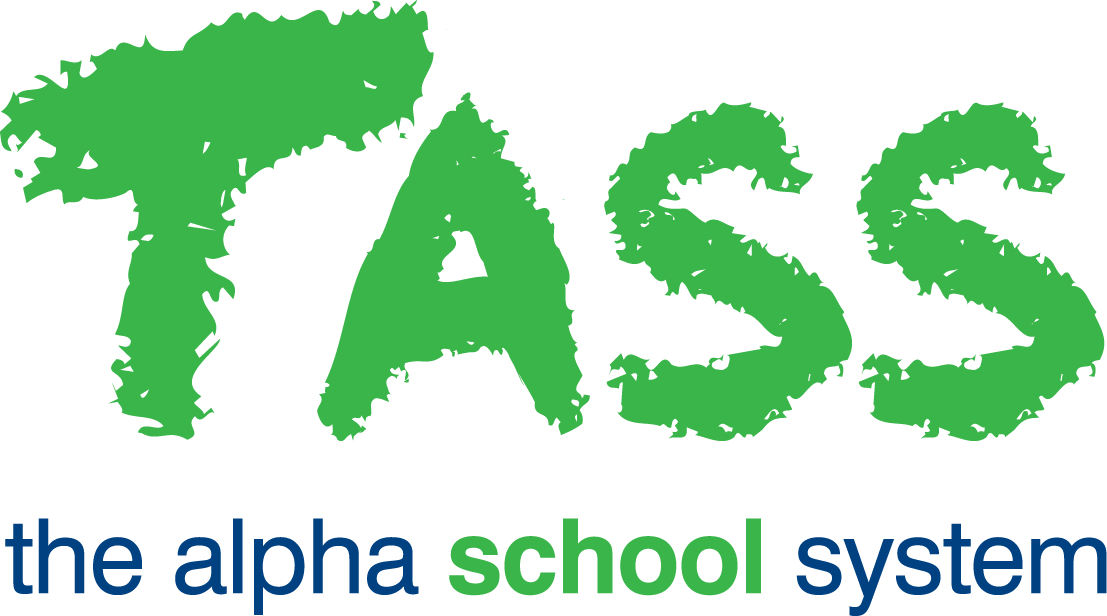ACR - Analytics Tab (SU)
Overview
The ‘Analytics’ tab in Reporting Setup allows you to set up the analytics that are visible to students in Student Café and parents in Parent Lounge.
Only reporting periods where the Result Period ‘IA Lock’ has been set to 'Staff Kiosk View, Student Cafe, Parent Lounge Only' will be displayed in Parent Lounge and Student Cafe.
For more information, refer to How to Setup for Staff Kiosk Academic Analytics.
Analytics Setup
Progressive Assessment Average | Tick these boxes to indicate if 'Class' and/or 'Cohort' averages for an Activity will be displayed in:
This information can be generated by Heads of Department (HODs) and Department Administrators in Staff Kiosk Assessment > Activity Planner. |
Progressive Assessment Rank | Tick these boxes to indicate if a student's rank within his/her class and/or cohort for an Activity will be displayed in:
This information can be generated by Heads of Department (HODs) and Department Administrators in Staff Kiosk Assessment > Activity Planner. |
Academic Analytic Dashboard | Tick this box to display Final Academic Results in:
The dashboard will include:
This will be the same as the Analytic Dashboard in Staff Kiosk Student Search > Student Profile > Analytics. However, in Parent Lounge and Student Cafe, it will only display a Dashboard showing results for the two most recent reporting periods that have analytics data and have the Result Period ‘IA Lock’ set to ‘Staff Kiosk View, Student Cafe, Parent Lounge Only (N)’. |
Academic Comparative Analysis (Box Plot) | Tick this box to display a Box Plot comparing a student's result against the result distribution for his/her Class and/or Cohort in:
This will be the same as the Academic Comparative Analysis box plot in Staff Kiosk Student Search > Student Profile > Analytics, but in Parent Lounge and Student Cafe, it will only display Reporting Periods with the Result Period ‘IA Lock’ set to ‘Staff Kiosk View, Student Cafe, Parent Lounge Only (N)'. |
Academic Longitudinal Analysis | Tick this box to display a student's results longitudinally in:
Statistical data for the Class and/or Cohort can optionally be displayed including:
This will be the same as the Academic Longitudinal Analysis line graph in Staff Kiosk Student Search > Student Profile > Analytics, but in Parent Lounge and Student Cafe, it will only display Reporting Periods with the Result Period ‘IA Lock’ set to ‘Staff Kiosk View, Student Cafe, Parent Lounge Only (N)'. If you wish to include Class or Cohort statistical data for individual subjects, tick the ‘View in PL’ option in the appropriate column. |
Academic Grade Point Average | Tick this box to include a student's Grade Point Average in the analytics displayed in:
This enables the student’s GPA for the Academic Analytic Dashboard, Academic Comparative Analysis and Academic Longitudinal Analysis. |