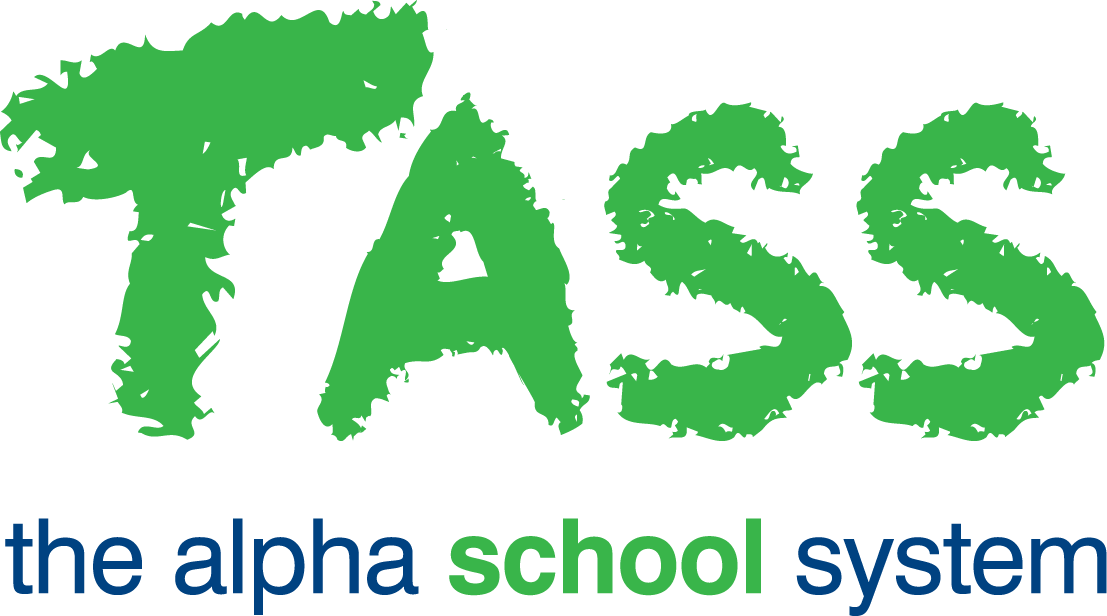Timesheets Approval Reminder
The ‘Timesheets Approval Reminder’ email template can be customised in TASS.web System Admin > Utilities > Email Settings from the ‘System Email Templates’ tab.
Online Timesheet Email Templates are managed using TASS.web Payroll HRM > Payroll > Setup Information > Payroll Setup on the 'Online Timesheet Emails' tab.
* Template Name | Timesheets Approval Reminder |
* Trigger | Number of Days prior to Payroll Deadline Date |
* Email Subject | Reminder: Timesheets awaiting your Approval |
* Category | Online Timesheets |
Attachment File | Optional. |
* Number of Days | 1 |
Active | Yes |
Message Body | The following Timesheets are assigned to you for approval. Please approve them by the Approval Deadline indicated to ensure they are ready for the next pay run. The default system email message contains the above text and keywords (the keywords are bracketed << >>). This message can be changed via the 'Email Settings' program using a combination of text and the keywords provided. |