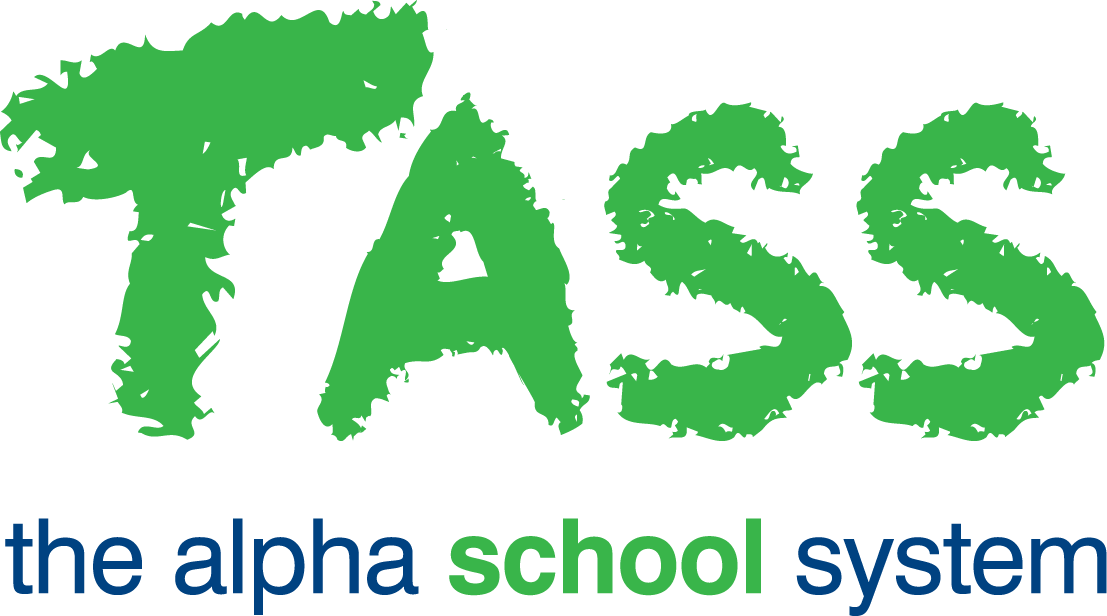Timesheet is Rejected
The ‘Timesheet is Rejected’ email template can be customised in TASS.web System Admin > Utilities > Email Settings from the ‘System Email Templates’ tab.
Online Timesheet Email Templates are managed using TASS.web Payroll HRM > Payroll > Setup Information > Payroll Setup on the 'Online Timesheet Emails' tab.
* Template Name | Timesheet is rejected |
* Trigger | When an approver rejects a timesheet |
* Email Subject | Your Timesheet is rejected |
* Category | Online Timesheets |
Attachment File | Optional. |
Active | No |
Message Body | Your Timesheet has been rejected by <<Approver Name>> and is now assigned back to you. The default system email message contains the above text and keywords (the keywords are bracketed << >>). This message can be changed via the 'Email Settings' program using a combination of text and the keywords provided. |