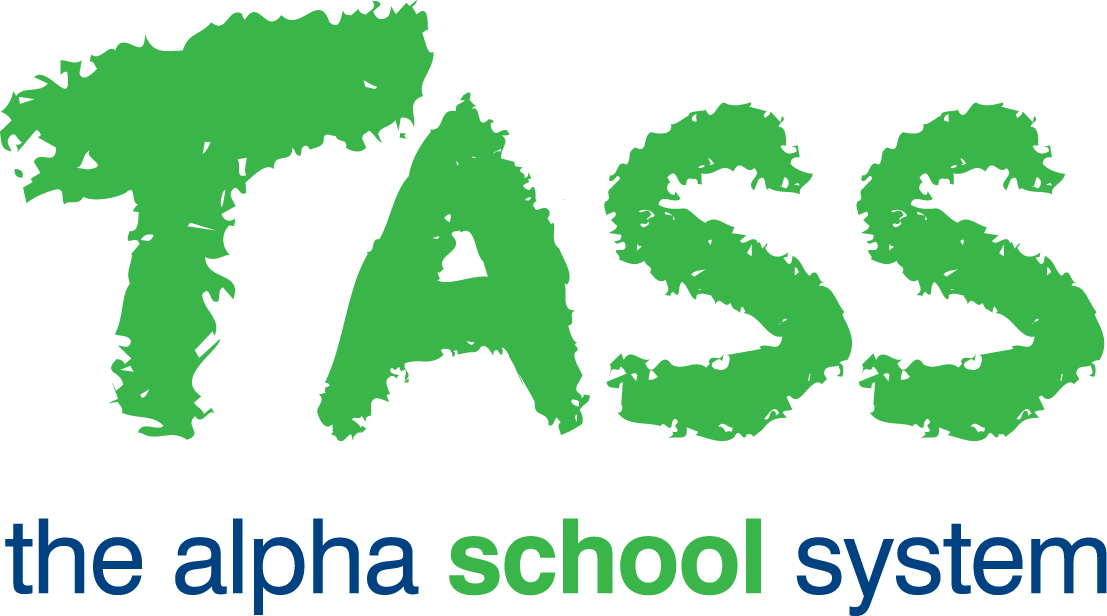SLS - Print Stock Sheets
Overview
The TASS.web School Shop 'Print Stock Sheets' program is the critical first step that needs to be run when doing a stocktake.
It produces a report suitable to use as a template for you to enter your stocktake count and
The stocktake record is necessary to move to the next step of the stocktake process, which is to add the actual count figures into the system using TASS.web Finance > School Shop > Stocktake Cycle > Stocktake Processing.
General Tab
Enter the 'Search Criteria' into the 'General' tab to filter the data produced in the report. If you want to produce stock sheets for all 'Active' stock in this shop, do not change any of the defaults on this tab.
The 'Calendar' icons in the 'General' tab display date range pickers, these windows allow the entry of a date range, e.g. All stock records with a 'Last Sale Date' between 01/01/09 and 31/12/09.
The horizontal arrows next to fields 'Quantity on Hand' through to 'Minimum Order Qty' allow for the entry of a number range.
Print Tab
The 'Print' tab allows you to choose the 'destination' of the report. This can be to Adobe® PDF viewer, Microsoft Excel® or Microsoft Word®.
You can sort this report by 'Stock Code' or 'Stock Description'.
The 'Print' tab is also used to format the report.
Use the checkboxes to indicate your preference for displaying 'Alternate Row Colours', 'Table Borders'. These options can enhance the readability of the report but are not available if the listing destination is Excel®.
You can also elect to force a page break after each change in 'Stock Group' or 'Supplier'. Leave this blank to have no forced page breaks.
Click 'GO' to generate the report.
Important!
If you have a stocktake already in progress, the system will warn you with the following message:
'Stocktake records exist for stocktake Date DD/MM/YYYY. Do you want to clear these stocktake results and start a new stocktake?'
Care should be exercised in this situation. The stocktake date becomes very important when the actual count figures are entered into the system. The system will compare the count figures with the computer stock record figure as at the stocktake date to determine variances. Therefore, the stocktake date is very important.