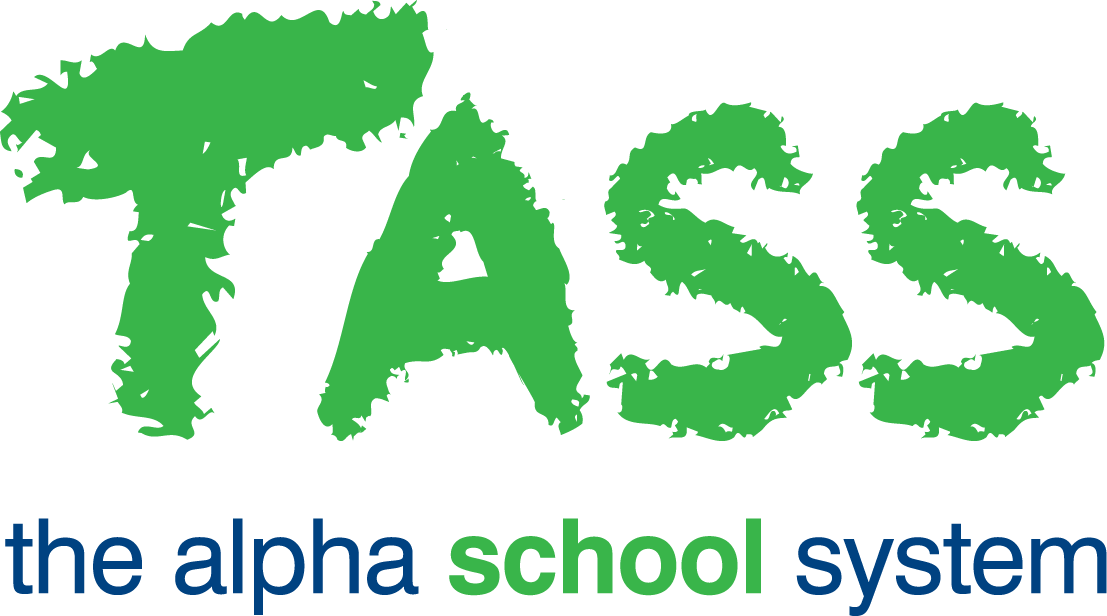Setting Up for Different Sale Types in Commercial Debtors and School Shop
Sale Type | Description | School Shop Req'd? | Com Debtors Req'd? | Comments |
|---|---|---|---|---|
General Commercial | This is a sale to a commercial customer — that is, a customer that is not linked to a Shop. This sale type does not use stock but allows for manual input of the invoice line item description (freeform). | Optional | Yes | School Shop is not mandatory to allow this type of sale. Minimum setup required:
|
Shop Commercial | This is a sale to a commercial customer that is linked to a specific Shop. This sale type uses stock codes to input invoice line items. It supports 'miscellaneous' stock codes which allows for line items to be input manually (freeform). | Yes | Yes | School Shop and Commercial Debtors Modules are required to allow this type of sale. Minimum setup required:
|
Department | This is a sale to an internal department customer. This sale type uses stock codes to input invoice line items. It supports 'miscellaneous' stock codes which allows for line items to be manually input (freeform). Department sales enables the school to seamlessly issue stock to a department from a Shop whilst automatically maintaining their stock control and charging their department budget. | Yes | Yes | School Shop and Commercial Debtors Modules are required to allow this type of sale. Minimum setup required:
|
Cash Sale | This is a sale that is paid for by cash, cheque, EFTPOS or credit card from a shop. This sale type uses stock codes to input invoice line items. It supports 'miscellaneous' stock codes which allows for line items to be manually input (freeform). Supports multiple payment types for a single sale. Supports 'cash outs' for cheque and EFTPOS payment types. | Yes | Optional | Commercial Debtors module is not required to process this type of transaction. Minimum setup required:
|
Student | This is a sale to a student that will post to the student's ledger for a specific shop. This sale type uses stock codes to input invoice line items. It supports 'miscellaneous' stock codes which allows for line items to be manually input (freeform). Two options are then available:
| Yes | Optional | Commercial Debtors module is not required to process this type of transaction. Minimum setup required:
|