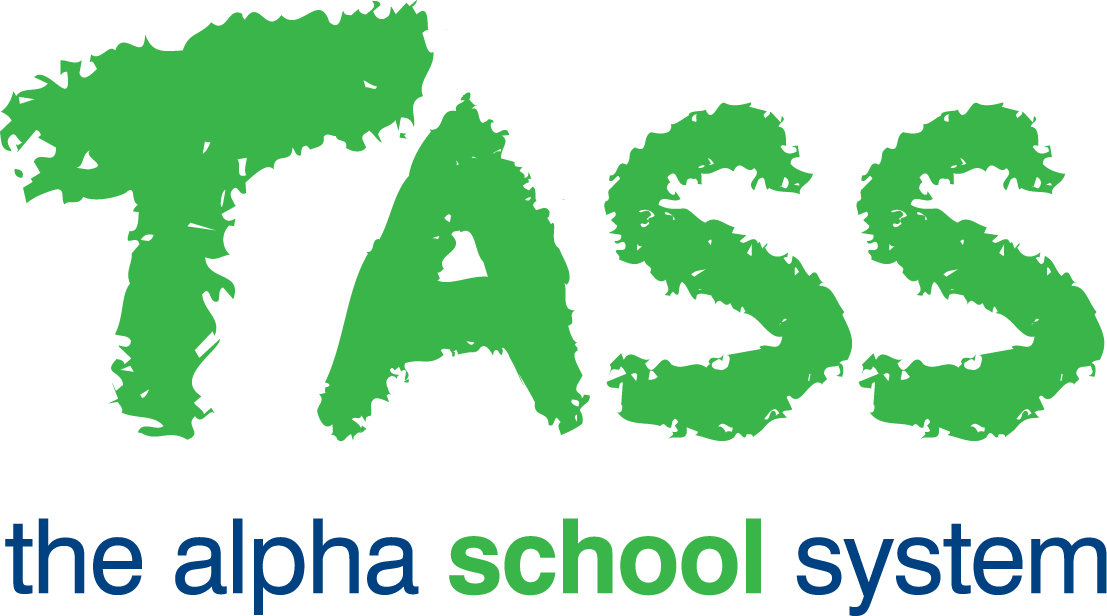RYPS File Creation (Qld)
Overview
This program is no longer in use and has been replaced by the QCAA Grid (Qld) program.
Please use TASS.web Student Admin > Student Records > Government Returns > QCAA Grid (Qld) program instead.
The RYPS File Creation (Qld) program will create an RYPS upload file to the CSV File Format Definition as provided by the Queensland Studies Authority (QSA).
Nominate the' 'Year Group' of students to include in the file.
The program will prompt for the parent address to include in your file. The default address will be highlighted in the drop-down list; however, you can change it to any of the other address blocks on the parent record.
If you use an address other than the school default address, the system will look at the address that you enter here first, and if it doesn't find any detail, it will then revert to using the default address.
Select 'Go' to proceed and create the upload file.
Important!
A message may be displayed stating 'No Country match for Student:[NAME] Parent Code: [CODE]'. This indicates that the stated parent has a country specified in their address which has not been set up with a corresponding ABS Standard Australian Classification of Countries (SACC) code. This can be done through TASS.web Finance > General Ledger > Setup Information > Company Information on the 'Country' tab.
Select a 'Country Code' and ensure that the name of the country is spelt the same as in the parent address.
Select the corresponding 'SACC Code' from the drop-down list and click the 'Save' button.