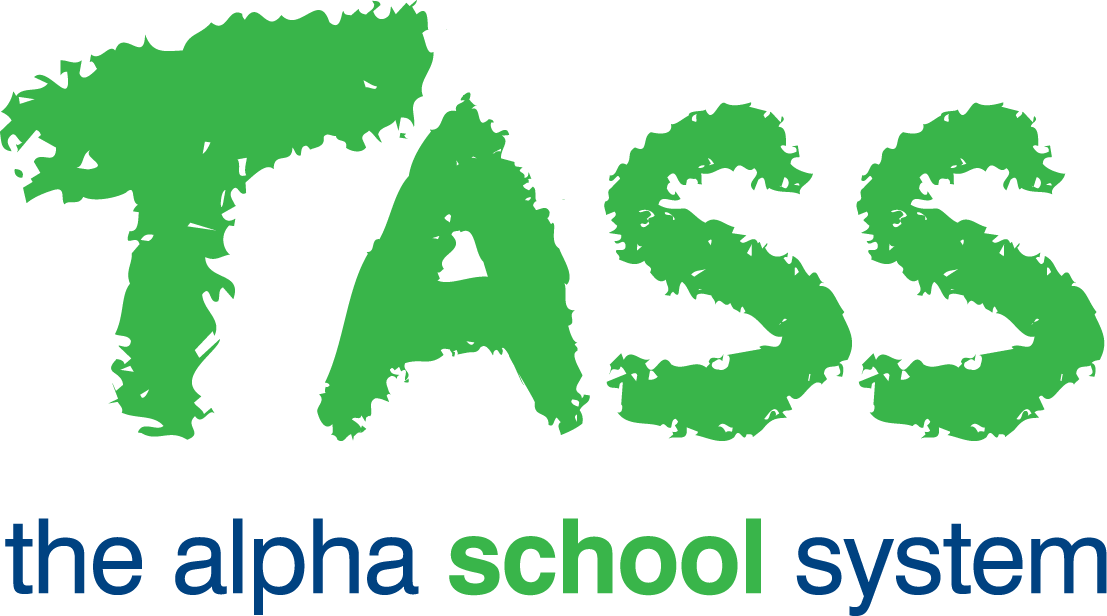PR - Qualifications Tab
Overview
The ‘Qualifications' tab on the Employee Record is used to add, view and maintain information relating to employee qualifications.
Qualification Categories and Institutions need to have been set up using TASS.web Payroll/HRM > Employee/HR > Setup Information > Employee/HR Setup before data is entered through this tab.
Fields that require further explanation | |
*Qualification | Enter up to 200 characters to describe the qualification for this Employee, e.g. St Johns First Aid Level 1. Click ‘Spell Check’ to check if your spelling is correct. |
*Category | Using the dropdown list, select from the categories that have been set up by your school in TASS.web Payroll/HRM > Employee/HR > Setup Information > Employee/HR Setup, e.g. Certificate in First Aid. |
*Institution | Using the dropdown list, select from the institutions that have been setup by your school in TASS.web Payroll/HRM > Employee/HR > Setup Information > Employee/HR Setup, e.g. St John's QLD Training Centre. |
Date | This field can be used to record the date on which the Employee achieved the qualification. It can also be used as the date on which the qualification expires for reminder purposes. Examples of this may be first aid certificates or suitability cards. |
*Reminder Flag | You can set this flag to 'Yes' for qualifications that expire. In conjunction with the date entered directly above, a list can be produced using Staff Kiosk Payroll > Qualifications - Staff (Report) for all employees who have an expiring qualification within a certain date range. |
Attachment | Use this field to attach a copy of the employee's qualification. An example of this may be a First Aid Certificate. |
The 'Print' button allows you to produce a report of all the qualifications for the employee record you are currently viewing or editing.