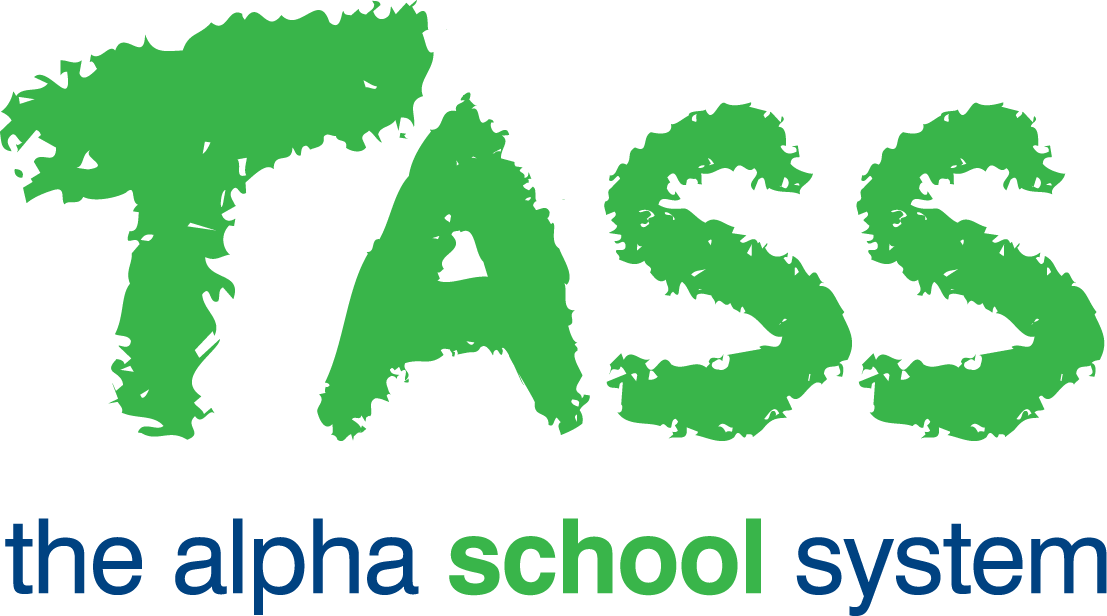Pastoral Care
Overview
The Staff Kiosk Pastoral Care program has the ability to:
Search for existing PC Entries using multiple filters (at the top of the screen).
Print a list of PC Entries.
Enter a single PC Entry for a student.
Enter bulk PC Entries for multiple students.
Edit an existing PC Entry.
Cancel an existing PC Entry.
Manage detentions and other Outcomes that require a 'Completion' process.
Communicate (notification, email or SMS) to designated teachers and non-teachers when a PC Entry has been logged for a student with a particular Conduct.
Communicate (notification, email or SMS) to parents when a PC Entry has been logged for a student with a particular Conduct.
Communicate (notification, email or SMS) to students based on PC Entries with a particular Type, Conduct or Outcome.
Email selected students and parents using multiple filters, e.g. All students who have performed community assistance this term.
This Pastoral Care system can be run as:
A point-based demerit or merit system.
A non-point based system.
Essential Setup Elements
Examples include:
Class/Curriculum.
Sport/Extra Curricular.
Playground.
Community.
Examples include:
Academic mention.
General merit.
Classroom participation.
School community assistance.
General community assistance.
Uniform Infringements.
Bullying.
Fighting.
Technology misuse.
Disruptive in class.
Stealing.
Examples include:
Detention.
Warning.
Playground duty.
Sent from class.
Homework support.
Parent Lounge View
The Pastoral Care screen can be displayed in Parent Lounge under the Student Details menu and will display the student's Pastoral Care entries, depending on the Conduct and Type setting of the entry.
Parents can mark Pastoral Care entries as ‘Acknowledged’, can filter entries by type and date, and can print the list.
Setup
Refer to the TASS Knowledge Base documentation for ‘How to Setup Staff Kiosk Pastoral Care’.