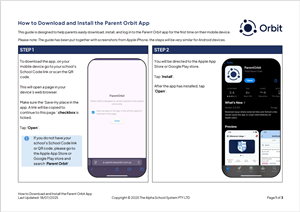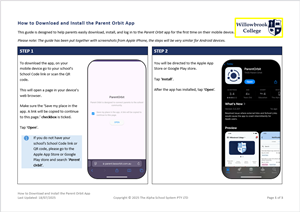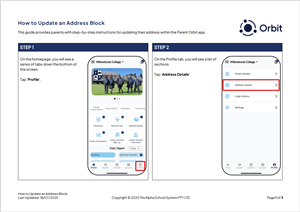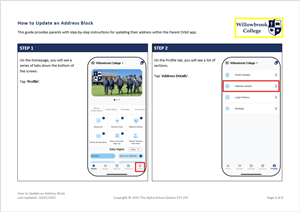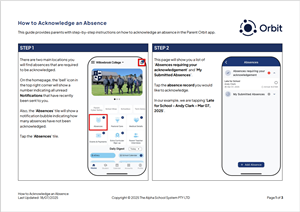Parent Orbit for Parents
On this page we have provided two options for downloading the ‘How To’ guides for schools to provide to parents for Parent Orbit.
The PDF guides are designed to be ready-to-use and are not intended for editing. They feature examples and screenshots from our demonstration school, ‘Willowbrook’, and offer a simple, hassle-free option for schools that prefer not to, or may not have the time or resources to, create a customised version for their own community. Please note all names and other entities appearing in these guides are fictitious. Any resemblance to real persons or other real-life entities are purely coincidental.
The editable Word documents are provided as templates to give schools the flexibility to customise their own ‘How To’ guides. The key steps are already outlined, and schools can easily replace the demonstration screenshots with images from their own version of the Parent Orbit app, to ensure the guide closely matches what their parents will see.
Please Note: Parts of the editable guide will be highlighted in yellow to emphasise content that need to be reviewed. These areas may need to be customised, edited or omitted to suit the school’s needs and branding.
Key areas to update:
Screenshots to reflect your school's own app
School logo in top right corner (to replace demo Willowbrook logo)
Review notes/text specifying example data/settings, to reflect your school
These guides will be updated periodically as changes are made to the app, including any corrections and new features.