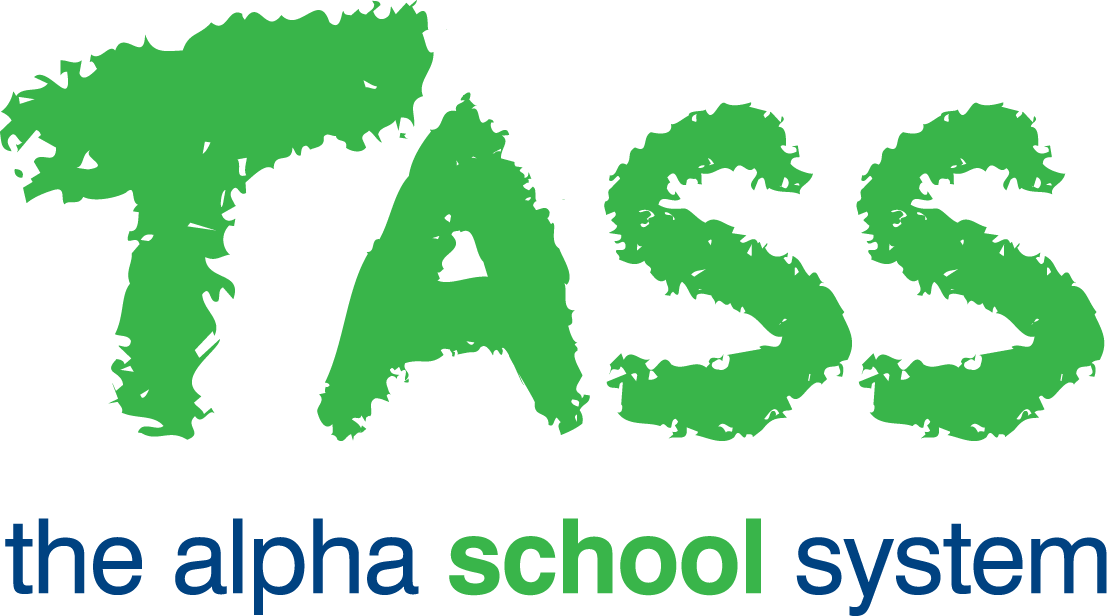PAC - Generate Split Bill Transactions
Overview
The TASS.web Parent Accounts ‘Generate Split Bill Transactions’ program will prepare dormant transactions that are generated into live transactions by running the auto-billing.
The split billing arrangements are set up in TASS.web Finance > Parent Records > Billing Cycle > Split Billing Accounts.
These dormant transactions can be viewed by using TASS.web Finance > Parent Records > Billing Cycle > Special Transactions and ticking the 'Include Split Bill Transactions' box only.
You need to nominate the 'Billing / Discount Structure Rules' period, 'Students Current as at' date and 'Subject Year / Semester' before generating the split bill transactions. These need to be the same as you will be using for your auto-billing.
Refer to TASS.web Finance > Parent Records > Billing Cycle > Auto Account Billing for detailed descriptions of these fields.
Click on the 'GO' button to generate your Split Bill Transactions.
Any previously generated Split Bill Transactions will be deleted and replaced with the newly generated Split Bill Transactions according to the current Split Bill Transactions setup.