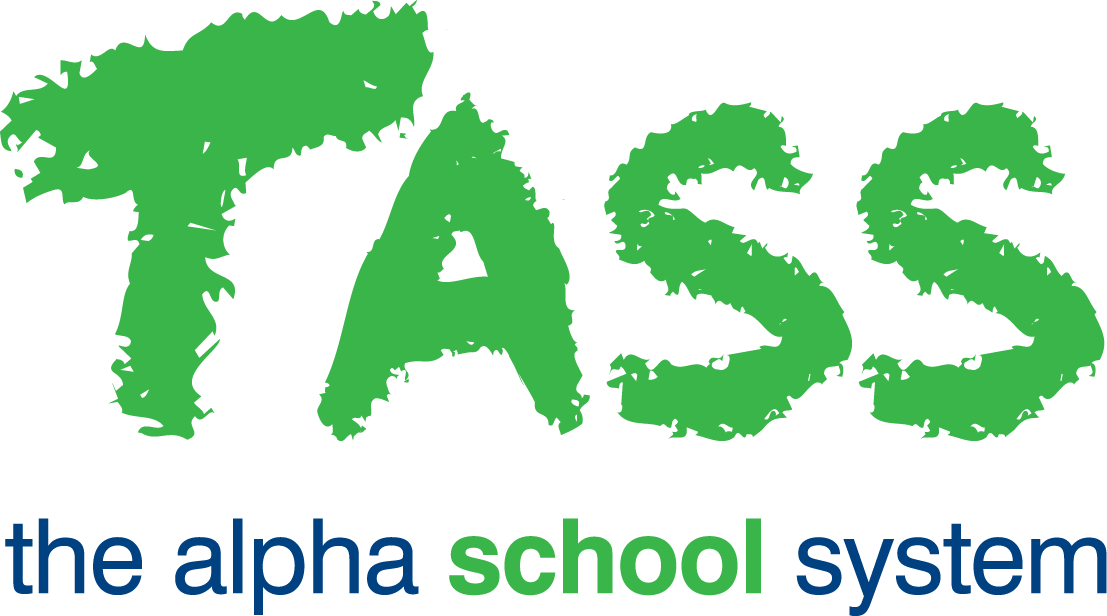How to Set Up the OZOW Payment Gateway
To configure the OZOW Payment Gateway, use this checklist alongside the Online Payments in Parent Lounge Checklist and/or Commercial Debtors Online Payments Portal Checklist.
Step | Task | Details | ✅ |
1 | Getting Started | To use the OZOW gateway, you must have a merchant account with OZOW. You can find out more information on the OZOW website. | 🔲 |
2 | Account Settings | Refer to OZOW for the necessary credentials. You can note these down below: Site Code: ____________________________________ API Key: ______________________________________ Private Key: __________________________________ | 🔲 |
3 | Set Up TASS.web. | Enter the Payment Gateway details in TASS.web System Admin > Utilities > API Maintenance. Click the 'View' Action link beside Payment Gateways to access the API setup. To add a new payment gateway, click the 'New Payment Gateway' button to display a blank 'Payment Gateway Parameters' screen. Viewing and Editing a Payment GatewayTo 'View' or 'Edit' a payment gateway, click on the associated link next to the relevant 'TASS Product'. Fields that require further explanation | TASS Product | Select the 'TASS Product' for which you would like to set up a payment option. A payment option can be set up for: Parent Lounge Account Payments. Parent Lounge Events & Payment. Parent Lounge Extra Curricular Pay at Sign-up. CD (Commercial Debtors) Online Payment Portal.
| Payment Gateway Provider | This will be 'OZOW'. | Site Code | Enter the 'Site Code' from Step 2.
❗
Take care to enter the correct 'Site Code' as this will prevent you from transacting if entered incorrectly.
| API Key | Enter the 'API Key' from Step 2. | Private Key | Enter the 'Private Key' from Step 2. |
If you are editing an existing Payment Gateway, click on the 'Update' button to commit your changes to the TASS.web database. Testing a Payment GatewayTo 'Test' a payment gateway connection, click on the associated link next to the relevant 'TASS Product'. Fields that require further explanation | TASS Product | Select the 'TASS Product' for which you would like to set up a payment option. A payment option can be set up for: Parent Lounge Account Payments. Parent Lounge Events & Payment. Parent Lounge Extra Curricular Pay at Sign-up. CD (Commercial Debtors) Online Payment Portal.
| Payment Gateway Provider | This will be 'OZOW'. | Site Code | Enter the 'Site Code' from Step 2.
❗
Take care to enter the correct 'Site Code' as this will prevent you from transacting if entered incorrectly.
| API Key | Enter the 'API Key' from Step 2. | Private Key | Enter the 'Private Key' from Step 2. |
| 🔲 |