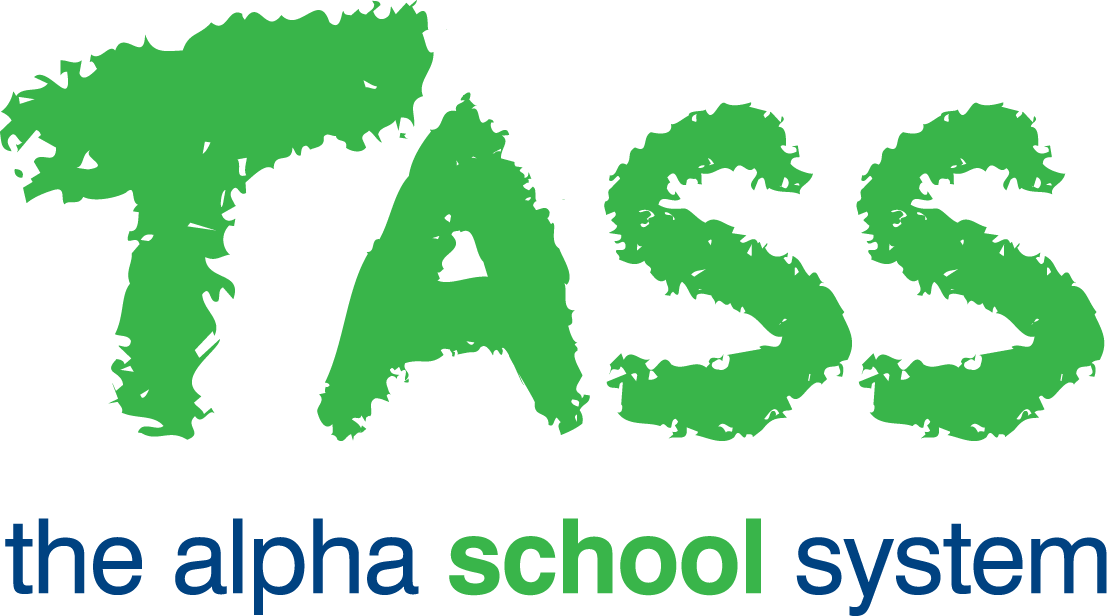How to Enable Parent Lounge Edstart Payment Plans
Step | Menu Path | Details | ✅ |
1 | TASS.web System Admin > Utilities > API Gateway Maintenance. |
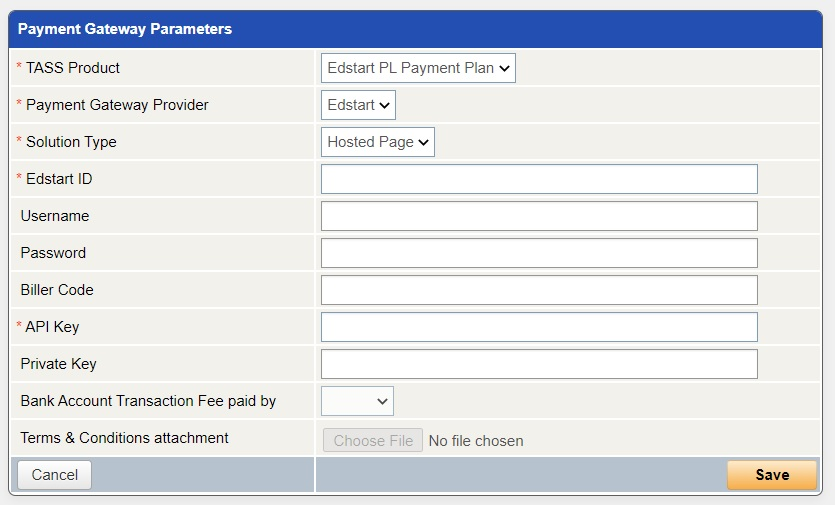
The following permission must be enabled to set up a Payment Gateway: API Gateway Maintenance - Payment Gateways | 🔲 |
2 | Check that Parent Accounts are set up correctly: | 🔲 | |
3 | Process school fees according to your preferred method: | 🔲 | |
4 | TASS.web System Admin > Users > Portal Security Permissions | Enable the following permissions for Parent Lounge:
| 🔲 |
5 | Parent Lounge Accounts and Payments > School Fees Account > Payment Plan | Parents log into Parent Lounge, and select New Payment Plan to apply to Edstart to create a personalised payment plan suitable to their situation. 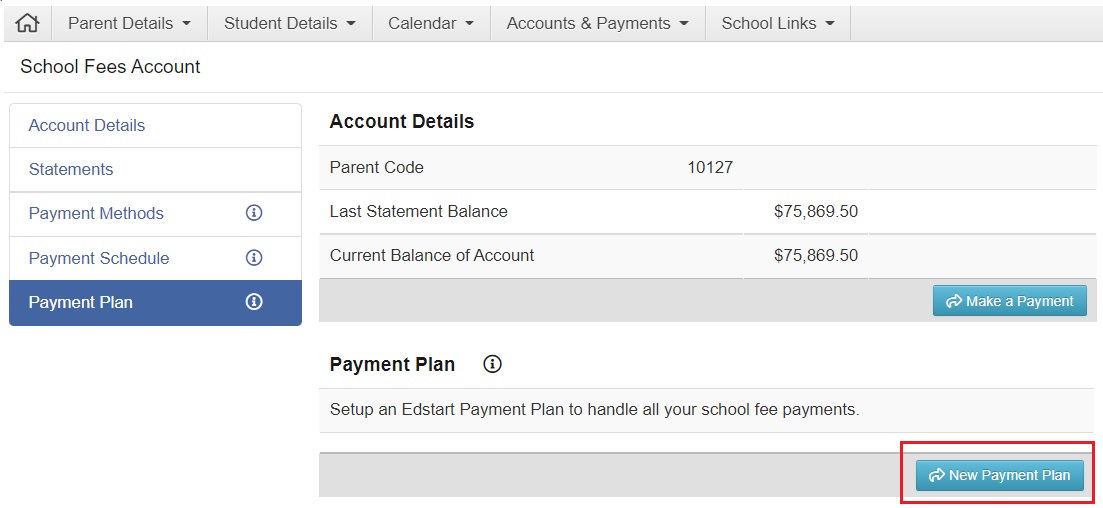 Parents must not have a Payment Schedule already set up using School EasyPay. | 🔲 |