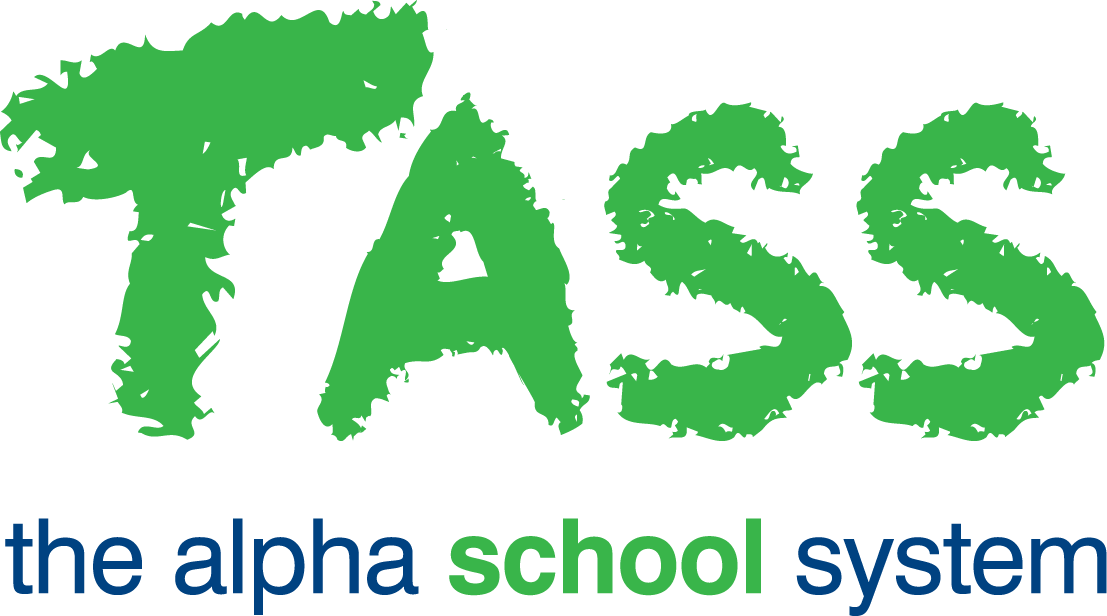How to Add a HR Record for a Person Who Will Not Be Paid in the Payroll
This guide is suitable for use where there is a need to create a HR record only for a person on staff but this person will not have any pays generated from the Payroll.
An example is a sports coach who is paid from Accounts Payable but a HR record is needed for recording mandatory certifications, e.g. Suitability Card details.
Step | Menu Path | Details | ✅ | ||||||||||
1 | TASS.web Payroll HRM > Payroll > Setup Information > Payroll Setup on the 'Payrolls' tab. | Use TASS.web Payroll HRM > Payroll > Setup Information > Payroll Setup on the 'Payrolls' tab to add a new Payroll as follows:
Use TASS.web Payroll HRM > Payroll > Setup Information > User/Payroll Access to setup access to this Payroll Number. | 🔲 | ||||||||||
2 | TASS.web Payroll HRM > Payroll > Setup Information > Payroll Setup on the 'Awards' tab. | Use TASS.web Payroll HRM > Payroll > Setup Information > Payroll Setup on the 'Awards' tab to add a new Award as follows:
| 🔲 | ||||||||||
3 | TASS.web Payroll HRM > Payroll > Setup Information > Payroll Setup on the 'Positions' tab. | Use TASS.web Payroll HRM > Payroll > Setup Information > Payroll Setup on the 'Positions' tab to add a new Position as follows:
| 🔲 | ||||||||||
4 | TASS.web Payroll HRM > Payroll > Employee Information > Employees. | Use TASS.web Payroll HRM > Payroll > Employee Information > Employees to create the new employee record as follows: a. Enter details onto the 'General', 'Address' and 'Next of Kin' tabs as usual. b. Enter the following on the 'Payroll Details' tab:
c. Enter the following on the 'Tax & Bank' tab:
|