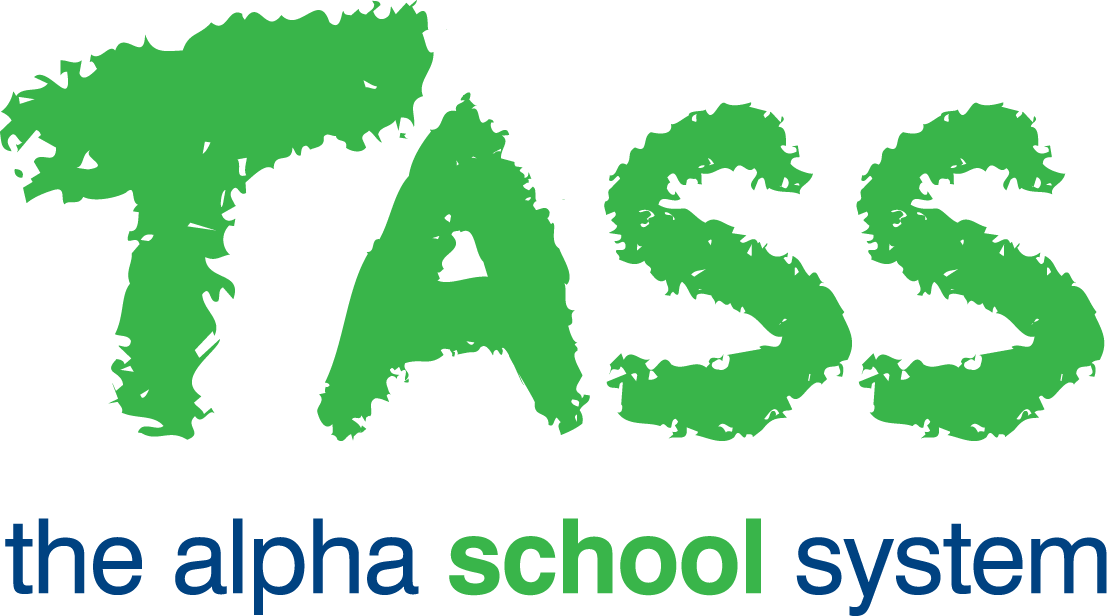GL - Reconciliation Report
Overview
The TASS.web General Ledger ‘Reconciliation Report’ program provides a reconciliation of the cash book balance with the GL 'Cash at Bank' account balance. As such, it is an integral part of completing your 'Bank Reconciliation'.
It is important to review this report and verify that the Cash Book balance reconciles with the GL balance.
The report also details the Deposit Number for outstanding deposits. This number is displayed in brackets, e.g. PA – Deposit No.3. It is then possible to go to TASS.web Finance > Parent Accounts > Receipting > Receipts and search for the full details for that deposit number.
For outstanding debits, the EP number is also displayed.
Important!
When running this report a cut-off year and period of the last completed bank reconciliation must be specified. This report must be generated immediately after completing your bank reconciliation, as it cannot be produced when subsequent reconciliations have been completed.
The 'Print' tab allows you to choose the 'destination' of the report. This can be to Adobe® PDF viewer, Microsoft Excel® or Microsoft Word®.
Use the checkboxes in the middle of the screen to indicate your preference for displaying 'Table Borders' or 'Alternate Row Colours'.
The 'Table Borders' and 'Alternate Row Colours' options can enhance the readability of the report but are not available if the listing destination is Excel®.