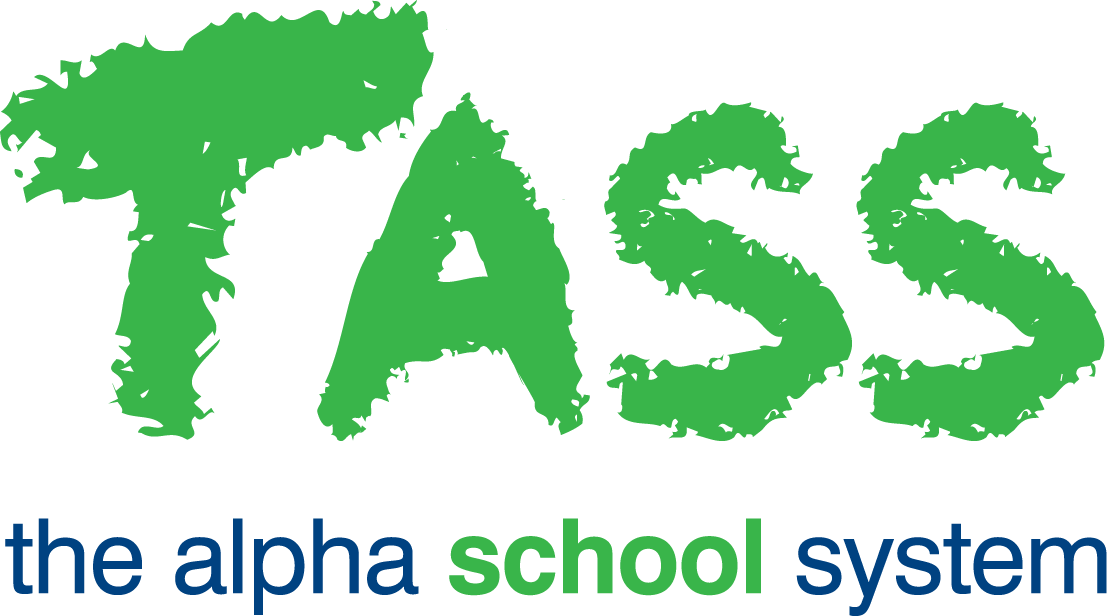FXA - Depreciation Calculation
Overview
The TASS.web Fixed Assets ‘Depreciation Calculation’ program is used to calculate depreciation amounts and create the depreciation batch. It has a 'Trial Mode' option that can be used to check the calculations before creating the actual depreciation batch.
Important!
The Depreciation Calculation can be run once only for each period. Therefore, you must enter and post all other asset batches for the period before running Depreciation Calculation.
There are several checks done by the program before presenting the depreciation calculation in a state that is ready to run. Two that require rectification before the depreciation calculation can be run:
Error – cannot run depreciation Unposted Batches exist | This means that there are transaction batches that have to be posted before you can proceed. Click on the active link 'Unposted Batches' to highlight the unposted batches and post them. |
Error – cannot run depreciation New Assets found | This error means that there are one or more new assets that have been added in (or before) the year and period that you are attempting to run a depreciation calculation. An asset with an 'N' (New) status is an asset that has been entered through TASS.web Finance > Fixed Assets > Asset Information > Assets but has not had its financial batch added through TASS.web Finance > Fixed Assets > Asset Transactions > Transaction Batches. |
After you have run a 'Trial Depreciation Report' and are ready to run the depreciation calculation for this period, click 'GO'.
The program will produce a report that can be printed or saved.