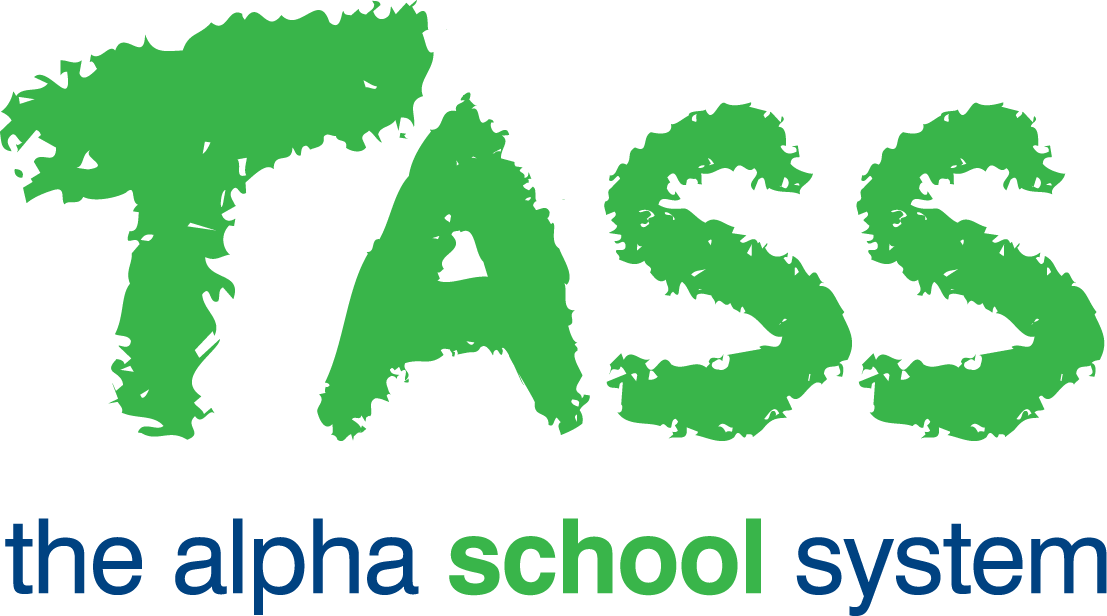FUN - Update Donor Status
Overview
The TASS.web Fundraising 'Update Donor Status' program is used to bulk update donor statuses based on the amount of donations made by each donor.
An example of status levels might be:
P | Patron (>4999). |
G | Gold (2000-4999). |
S | Silver (500-1999). |
W | White (1-499). |
NON | Prospective Donor ($0). |
Using the example above this program would have to be run 4 times.
The first to update any donor who has given between (and including) $1 and $499 to a 'White' status.
The second to update any donor who has given between (and including) $500 and $1999 to a 'Silver' status…..and so on.
Donor status can be updated for individual donor records in TASS.web Finance > Fundraising > Donor Information > Donors.
Fields from the 'General' and 'User Defined' tab can be used as selection criteria to filter the donor records that will be updated. These tabs are similar to those in TASS.web Finance > Fundraising > Donor Information > Donors.
Important!
The 'Total Donations Amount' field search is based on total donations being greater than or equal to the amount entered in the 'Range Start' field and less than or equal to the 'Range End' field.
Use the 'New Status' field to indicate the correct status for the donation range you are updating. The fields displayed in this dropdown menu depend on the parameters set up by your school in TASS.web Finance > Fundraising > Setup Information > Fundraising Setup.
Select 'Update' to commit your updates to the database.