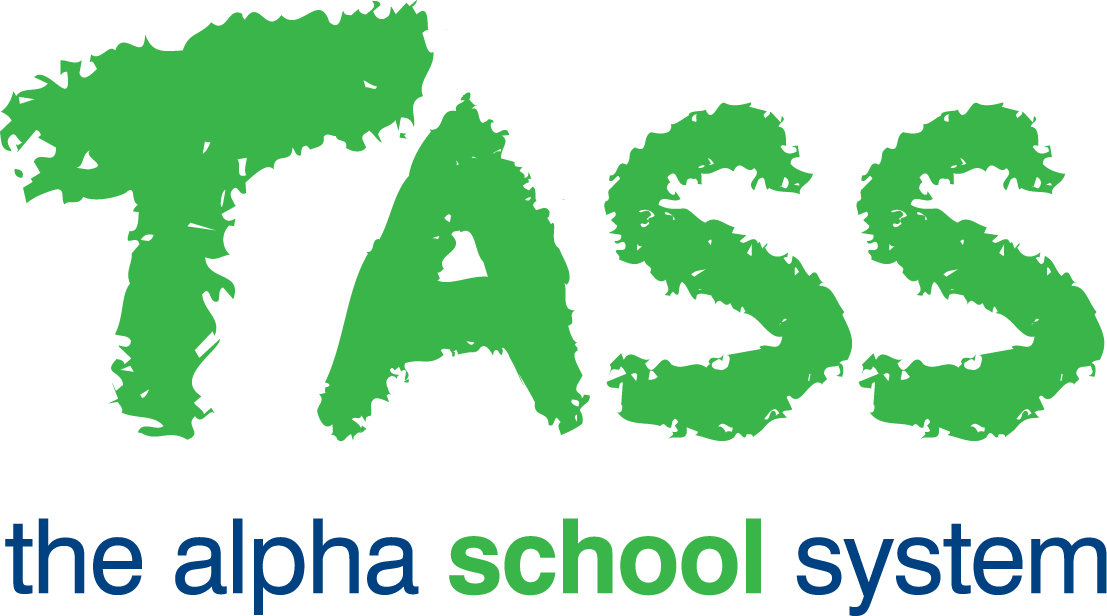ENR - Parent Note Cat. Tab (SU)
Overview
The Enrolments Setup ‘Parent Note Cat.’ tab allows you to set up Note Categories for Parent Records.
TASS.web provides a facility for entering and retrieving parent notes. A note category is required to be entered against each note entered (Confidential or standard).
This setup allows the creation and maintenance of Parent Note Categories.
Highlight the appropriate line and click the 'Edit Selected' button to make description changes, or 'New' button to add a new code and 'Note Category' description.
Each 'Note Category' requires a unique alphanumeric code up to 3 characters long and a description up to 30 characters long.
Important!
Categories cannot be deleted after they have been used, and care should be taken when changing the description, as any notes entered against the category would be affected by the change.
Parent Note Categories can also be created in TASS.web Student Admin > Parent Records > Setup Information > Parent Records Setup on the 'Parent Note Categories' tab.