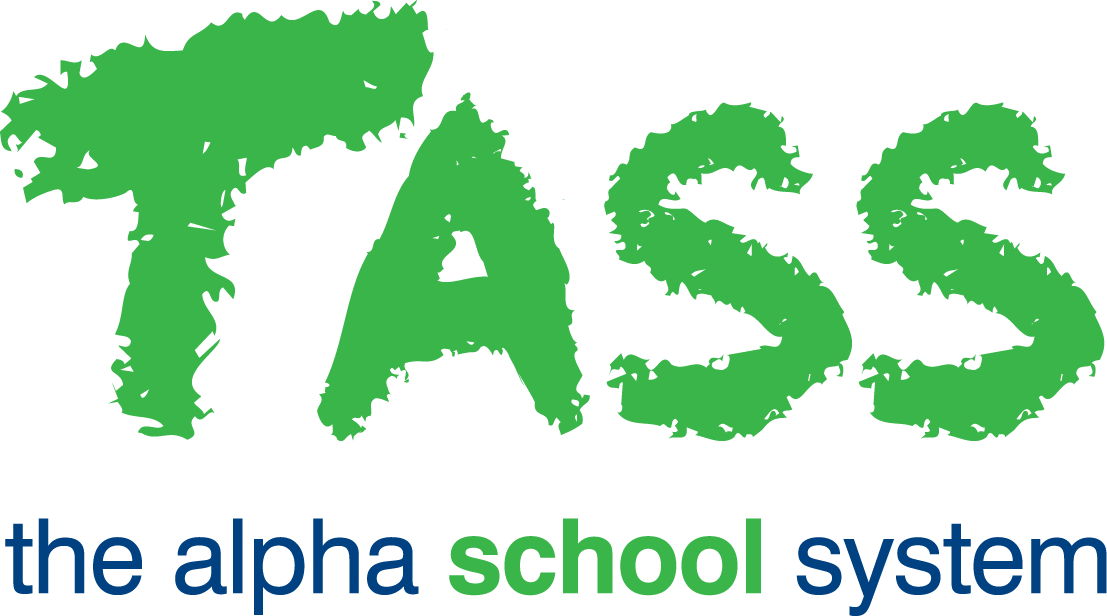Curricular Activities
Overview
The ‘Curricular Activities’ section of the Staff Kiosk Student Profile:
Displays a list of Activities assigned to this student for the current year and semester/term (including or excluding homework)
Provides a drill-down to view the Activity details including:
Outline.
Attached Resources.
Student submitted file(s).
Teacher feedback files(s).
Assessment.
Teacher comments.
Displays a list of all curricular Activities assigned to this student across all years (use the 'See All' button)
Allows you to search for a subset of Activities assigned across all years for this student (use the 'See All' button).
When a student has been granted an extension, the date will display in orange.
To sort by a column from the 'See All' button, click on the column heading. To sort by multiple columns hold down the 'Shift' key and click the second and subsequent columns.
For more information about Activities, see the Knowledge Base articles for:
Staff Kiosk Assessment > Learning Objects (Maintain & Assign)
Staff Kiosk Assessment > Activity Planner
Curricular Activities can also be viewed in:
Student Cafe My Activities > Curricular
Parent Lounge Student Details > Curricular Activities