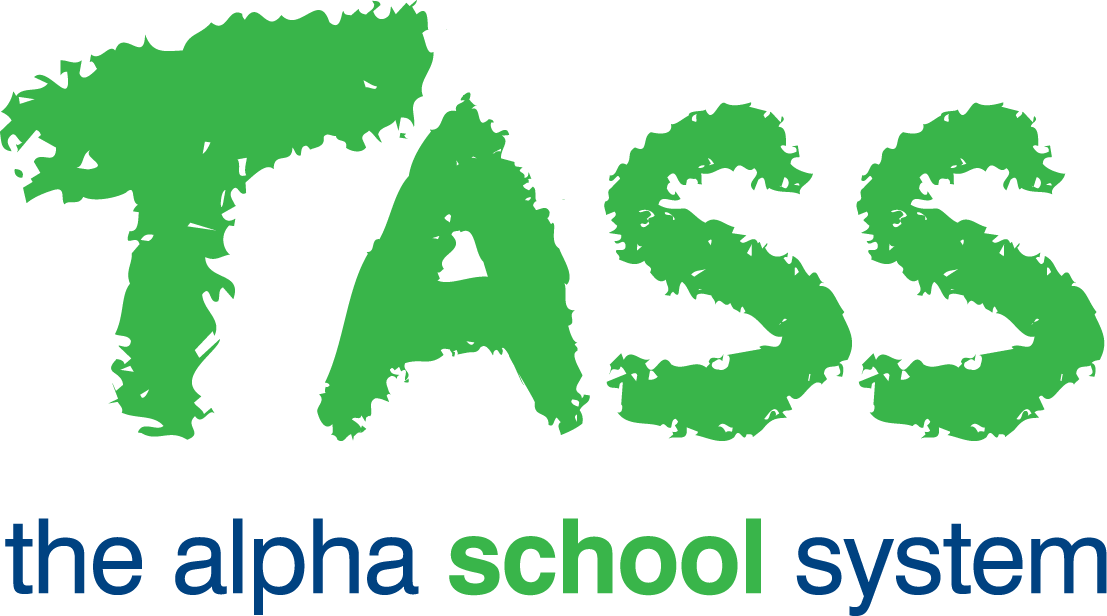Create a New Enrolment Parent (Complex Split)
You would enter the Enrolment comprising Enrolled Parent and Student records as usual, then an additional parent record to create a Complex Split. Refer to How to handle split family arrangements for a detailed definition. You then use the Addresses & Communication Rules on the enrolled student record (for each child in the family) to define:
The parent/guardian(s) from both the original enrolled parent and additional parent records that the student lives with
The parent/guardian(s) from both the original enrolled parent and additional parent records who is to be the emergency contact
The parent/guardian(s) from both the original enrolled parent and additional parent records who will receive correspondence generated out of TASS.web
This guide assumes that your school's address block structure adheres to the recommendations specified in Setting Up Parent Addresses in TASS.web.
Step | Menu Path | Details | ✅ |
1 | Determine if the 'Mother' or 'Father' is to be on the enrolled parent record (we will refer to this as the original parent record) or an additional parent record. The original enrolled parent record is the one that will have the school fee account (when the student becomes a current student). Therefore the person who is NOT responsible for the school fee account would be on the additional parent record. Once the additional parent record has been created you can then incorporate a split billing arrangement if required (when the student becomes a current student). This is the first step in creating a Complex Split family in the Enrolments module. This guide uses the example of:
Therefore if the record you are entering is the other way around, you need to make the appropriate adjustments when following these steps. | 🔲 | |
2 | TASS.web Student Admin > Enrolments > Enrolment Information > Enrolments | Enter the Enrolment record using the 2 step Detailed Entry process
Enter parent addresses as follows: Correspondence
Father
Mother
Save these changes. | 🔲 |
3 | TASS.web Student Admin > Parent Records > Parent Information > Parents | Enter a new Parent record for the Biological Mother
Enter parent addresses as follows: Correspondence 'Parent Name' and other details to reflect the biological mother. Father No address is entered for the father on this record Mother
Save these changes. This step is not necessary if the mother already has a parent record. | 🔲 |
4 | TASS.web Student Admin > Enrolments > Enrolment Information > Enrolments | On the enrolled student record, set the 'Multi Parenting Arrangements' field on the 'General' tab to 'Yes' for all enrolled students who belong to this family. | 🔲 |
5 | TASS.web Student Admin > Enrolments > Enrolment Information > Enrolments | On each enrolled student's record setup the appropriate rules using the 'Address and Communication Rules' tab. You will need to add the additional parent record for each student where applicable (in this case the biological mother) by clicking on the 'Add Parent' button. | 🔲 |