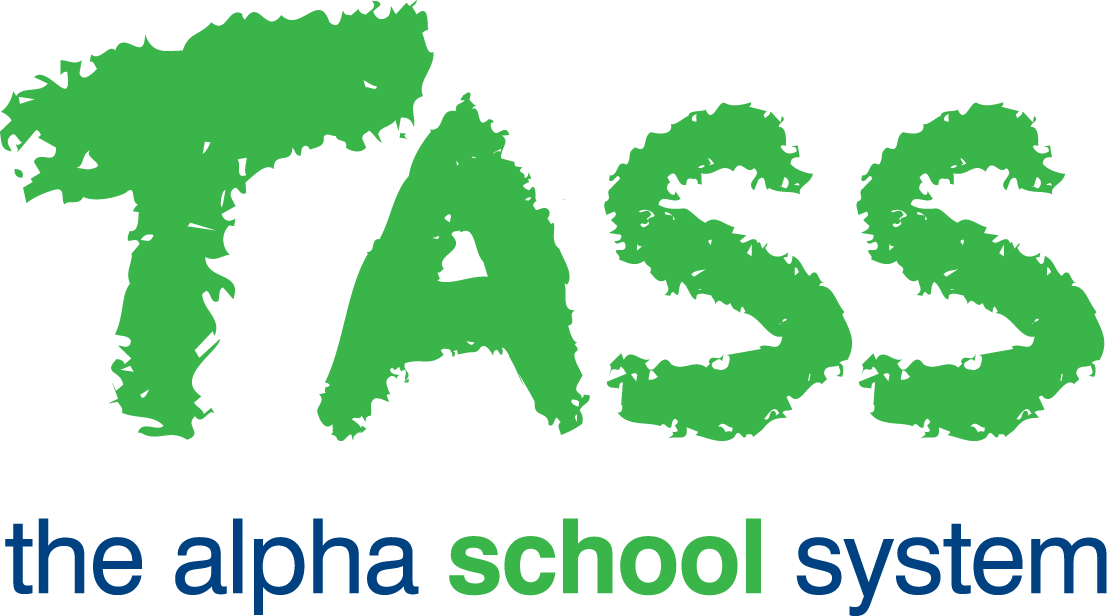Setting Up Parent Addresses in TASS.web
This guide should be read in conjunction with the 'How to handle split family arrangements' guide.
Important!
This is the recommended address structure, and these rules enable precise communication with parents and carers in split-family and multi-parenting arrangements. These rules are defined at a student level so that a single student can be linked to multiple parent records.
For more details on how 'Communication Rules' are used, refer to the 'How to handle split family arrangements' guide.
Use of Address Blocks
You can use up to 20 address blocks in TASS.web.
You define and name these in TASS.web Student Admin > Parent Records > Setup Information > Parent Records Setup on the ‘Addresses’ tab.
Firstly, enter the number of addresses that your school will use in TASS.web Student Admin > Parent Records > Setup Information > Parent Records Setup on the 'Parents' tab, and then indicate that the 'Default Address' will be address block 1 (the Correspondence Address).
Next, create descriptions for each address block in TASS.web Student Admin > Parent Records > Setup Information > Parent Records Setup on the ‘Addresses’ tab.
Example
The recommended methodology is to create the following address blocks:
Correspondence.
Residential.
Billing.
Mother Correspondence.
Father Correspondence.
Mother Residential.
Father Residential.
Alternative Emergency Contact (if required).
Define which of these address blocks are able to be linked to the default address block (Correspondence) by using the 'Linkable to Default' box.
As a minimum, you should make address blocks: 4. Mother Correspondence and 5. Father Correspondence linkable to the default address 1. Correspondence.
Once the rules for allowable address linkages have been defined, functionality can then be used to ensure that sections of the parent's address information are linked and maintained by the system.
Examples of how this could be useful are described below in the description of address blocks: 4. Mother Correspondence and 5. Father Correspondence.
Recommended Usage of Address Blocks
1. Correspondence
This should be the main address used for all mailing labels and merges for the family.
This would either be:
The students' principal place of residence.
The parent's Post Office Box (where a parent has specified a PO Box as being their preferred means of receiving correspondence).
2. Residential
No details should be entered here except if the 'Residential' address is different from the 'Correspondence' address for the family.
3. Billing
No details should be entered here unless:
The 'Billing' name and address are different from the 'Correspondence' address for this family.
You use the emailing parent statement facility, and you want to exclude this parent from receiving their statement via email. In this case, you would fill out all fields in this address block, for this parent, except the email field.
Important!
You should populate the 'Billing' address if you are using the built-in functionality to email parent statements or receipts for parents who elect not to receive these documents via email. For these parents, you would need to have their 'Billing' address populated with the address where the document will be sent, but the 'Email 1' and 'Email 2' fields on that address block must be null.
When Statements or Receipts are generated for email, the software will use the following methodology to determine how and where each document will be sent.
The system will first look to the 'Billing' address and if one exists, it then checks as to whether that address block has the 'Email 1' or 'Email 2' field populated. If an email exists, then an email is generated. If there is no email address then a paper document is created.
If there is no 'Billing' address for the parent, then the system will fall back to the default address and apply the same logic as indicated above to determine if the parent receives the document via email or paper. (If the Statement Address Hierarchy is used (Statements only), then the system will use the address hierarchy as defined at the time to determine the order of which address blocks will be used within the fall back process.)
4. Mother Correspondence and 5. Father Correspondence
You should make use of the linkage options when setting up and maintaining '4. Mother Correspondence' and '5. Father Correspondence' address blocks. This allows you to define the appropriate linkage for the 'Mother Correspondence' and 'Father Correspondence' address block back to the 'Correspondence' address.
The table below provides examples of how these linkages would work for the three family types:
‘Nuclear’ Family.
‘Simple Split’ Family.
‘Complex Split’ Family.
Family Types | ‘Nuclear’ Family (1 single TASS Parent Code/Record) | ‘Simple Split’ Family (1 single TASS Parent Code/Record) | ‘Complex Split’ Family (2 separate TASS Parent Codes/Records) | |||||
Examples |
Example The Mother and Father live at the same address. They are both responsible for School Fees, and they share the same Parent Code/Record and Parent Lounge login details. There is only one blue ‘Parent Code - Parent Name’ row with both parents named in TASS.web Student Admin > Student Records > Student Information > Students on the 'Addresses & Comm. Rules' tab. Both the Mother (or Parent/Caregiver 1) and Father (or Parent/Caregiver 2) appear in TASS.web Student Admin > Student Records > Student Information > Students on the 'Parents' tab. |
Example The Mother and Father live at different addresses. They are both responsible for School Fees, and they share the same Parent Code/Record and Parent Lounge login details. There is only one blue ‘Parent Code - Parent Name’ row with both parents named in TASS.web Student Admin > Student Records > Student Information > Students on the 'Addresses & Comm. Rules' tab. Both the Mother (or Parent/Caregiver 1) and Father (or Parent/Caregiver 2) appear in TASS.web Student Admin > Student Records > Student Information > Students on the 'Parents' tab. |
Example The Mother and Father live at different addresses. Neither parent has a new partner. The Father pays the School Fees, and the Mother does not. Each parent has their own separate Parent Code/Record and Parent Lounge login details. There are two blue ‘Parent Code - Parent Name’ rows (one for each Parent Code) in TASS.web Student Admin > Student Records > Student Information > Students on the 'Addresses & Comm. Rules' tab. Only one Parent’s (the 'Main Parent’) details appear in TASS.web Student Admin > Student Records > Student Information > Students on the ‘Parents' tab. | |||||
Parent Records | TASS Parent Code/Record #1 | TASS Parent Code/Record #1 | TASS Parent Code/Record #1 | TASS Parent Code/Record #2 | ||||
Address Block | 4: Mother Correspondence | 5: Father Correspondence | 4: Mother Correspondence | 5: Father Correspondence | 4: Mother Correspondence | 5: Father Correspondence | 4: Mother Correspondence | 5: Father Correspondence |
Parent Name Field | Not Linkable must be keyed in Example Mrs M Walker | Not Linkable must be keyed in Example Mr K Walker | Not Linkable must be keyed in Example Ms J Henerson | Not Linkable must be keyed in Example Mr T Henerson | Blank | Not Linkable must be keyed in Example Mr J Jones | Not Linkable must be keyed in Example Mrs N Smith | Blank |
Address Line 1 to 3 Town/Suburb State Post Code Country Address Barcode | Link to 'Correspondence' | Link to 'Correspondence' | Link to 'Correspondence' if the same address, otherwise key in | Link to 'Correspondence' if the same address, otherwise key in | Blank | Link to 'Correspondence' | Link to 'Correspondence' | Blank |
Home Phone Bus phone Facsimile | Link to 'Correspondence' if the same numbers, otherwise key in | Link to 'Correspondence' if the same numbers, otherwise key in If Father’s Business Phone is different to Mother’s Business Phone, key in and do not link. | Link to 'Correspondence' if the same numbers, otherwise key in | Link to 'Correspondence' if the same numbers, otherwise key in If Father’s Business Phone is different to Mother’s Business Phone, key in and do not link. | Blank | Link to 'Correspondence' | Link to 'Correspondence' | Blank |
Mobile Phone 1 | Link to 'Correspondence' if same number otherwise key in | Blank | Link to 'Correspondence' if the same numbers, otherwise key in | Blank | Blank | Link to 'Correspondence' | Link to 'Correspondence' | Blank |
Mobile Phone 2 | Blank | Link to 'Correspondence' if same number, otherwise key in | Leave Blank | Link to 'Correspondence' if the same numbers, otherwise key in | Blank | Link to 'Correspondence' | Link to 'Correspondence' | Blank |
Salutation | Not Linkable must be keyed in Example Mother’s First Name Only | Not Linkable must be keyed in Example Father’s First Name Only | Not Linkable must be keyed in Example Mother’s First Name Only | Not Linkable must be keyed in Example Father’s First Name Only | Blank | Not Linkable must be keyed in Example Father’s First Name Only | Not Linkable must be keyed in Example Mother’s First Name Only | Blank |
Email 1 | Link to 'Correspondence' if the same address otherwise key in | Link to 'Correspondence' if the same address otherwise key in | Link to 'Correspondence' if the same address, otherwise key in | Link to 'Correspondence' if the same address, otherwise key in | Blank | Link to 'Correspondence' | Link to 'Correspondence' | Blank |
Email 2 | Link to 'Correspondence' if the same address otherwise key in | Link to 'Correspondence' if the same address otherwise key in | Link to 'Correspondence' if the same address, otherwise key in | Link to 'Correspondence' if the same address, otherwise key in | Blank | Link to 'Correspondence' if/where applicable. Example Father may have more than one email. Otherwise, leave blank. | Link to 'Correspondence' if/where applicable. Example Mother may have more than one email. Otherwise, leave blank. | Blank |
The example directly below would show the arrangement once a new partner has been added for the father:
Family Type | ‘Complex Split’ Family (2 separate TASS Parent Codes/Records) (with new partner added for father) | |||
Example |
Example The Mother and Father live at different addresses. The Father has a new partner, and the mother is single. The Father pays the School Fees, and the Mother does not. Each parent has their own separate Parent Code/Record and Parent Lounge login details. There are two blue ‘Parent Code - Parent Name’ rows (one for each Parent Code) in TASS.web Student Admin > Student Records > Student Information > Students on the 'Addresses & Comm. Rules' tab. Only one Parent’s (the 'Main Parent’) details appear in TASS.web Student Admin > Student Records > Student Information > Students on the ‘Parents' tab. | |||
Parent Records | TASS Parent Code/Record #1 | TASS Parent Code/Record #2 | ||
Address Block | 4: Mother Correspondence | 5: Father Correspondence | 4: Mother Correspondence | 5: Father Correspondence |
Parent Name | Not Linkable must be keyed in Example Mr J Jones | Not Linkable must be keyed in Example Miss S Mathers | Not Linkable must be keyed in Example Mrs N Smith | Blank |
Address Line 1 to 3 Town/Suburb State Post Code Country Address Barcode | Link to 'Correspondence' if the same address, otherwise key in | Link to 'Correspondence' | Link to 'Correspondence' | Blank |
Home Phone Bus phone Facsimile | Link to 'Correspondence' if the same numbers, otherwise key in | Link to 'Correspondence' | Link to 'Correspondence' | Blank |
Mobile Phone 1 | Link to 'Correspondence' if the same number, otherwise key in | Link to 'Correspondence' | Link to 'Correspondence' | Blank |
Mobile Phone 2 | Link to 'Correspondence' if the same number, otherwise key in | Link to 'Correspondence' | Link to 'Correspondence' | Blank |
Salutation | Not Linkable must be keyed in Example Father’s First Name Only | Not Linkable must be keyed in Example Father’s Partner’s First Name Only | Not Linkable must be keyed in Example Mother’s First Name Only | Blank |
Email 1 | Link to 'Correspondence' if the same address, otherwise key in | Link to 'Correspondence' | Link to 'Correspondence' | Blank |
Email 2 | Link to 'Correspondence' if/where applicable. Example Father may have more than one email. Otherwise, leave blank. | Link to 'Correspondence' | Link to 'Correspondence' if/where applicable. Example Mother may have more than one email. Otherwise, leave blank. | Blank |
The reasons for setting up and maintaining 'Mother Correspondence' and 'Father Correspondence' address blocks include:
The school will be able to produce target mailings (email or surface mail) that are correctly addressed to mothers only or fathers only.
The school will be able to take advantage of the 'Addresses & Communication Rules' on the student record to define:
If the mother’s and/or father's address is displayed to teachers in Staff Kiosk.
If the student lives with the mother and/or father.
If the mother and/or father is an emergency contact.
If the mother’s and/or father's address is available to teachers in various correspondence options in Staff Kiosk.
If the mother’s and/or father's address is available to administrators in various correspondence options in TASS.web.
If the mother and/or father is to receive student academic reports (Interim, Semester and Exit Statement).
If the mother and/or father is to receive SMS for absentee messages.
'Nuclear' Family | ‘Simple Split’ Family | ‘Complex Split’ family |
|---|---|---|
Even though both parents live at the address entered in the 'Correspondence' address block, you should still set up and maintain 'Mother Correspondence' and 'Father Correspondence' addresses. Use the linkage options so that address and phone number changes need to be entered only once. This will assist your school when producing targeted mail-outs with correct salutations (email or surface mail) to:
| Refer to the 'How to handle split family arrangements' guide for a detailed definition of a 'Simple Split'. However, in summary, 'Simple Split' is considered to be where:
Therefore, there is a single parent record. | Refer to the 'How to handle split family arrangements' guide for a detailed definition of a 'Complex Split'. However, in summary, 'Complex Split' is considered to be where:
This method of handling a split family involves having two or more parent records. |
6. Mother Residential and 7. Father Residential
No detail should be entered here except if the residential address for the Mother or Father is different from the 'Mother Correspondence' or 'Father Correspondence' address.
8. Alternative Emergency Contact
No detail should be entered here except if a family has nominated an alternative contact to use in the event of an emergency, and this contact is not a parent. This alternative emergency contact can then be linked to student(s) through 'Communication Rules' on the student record.