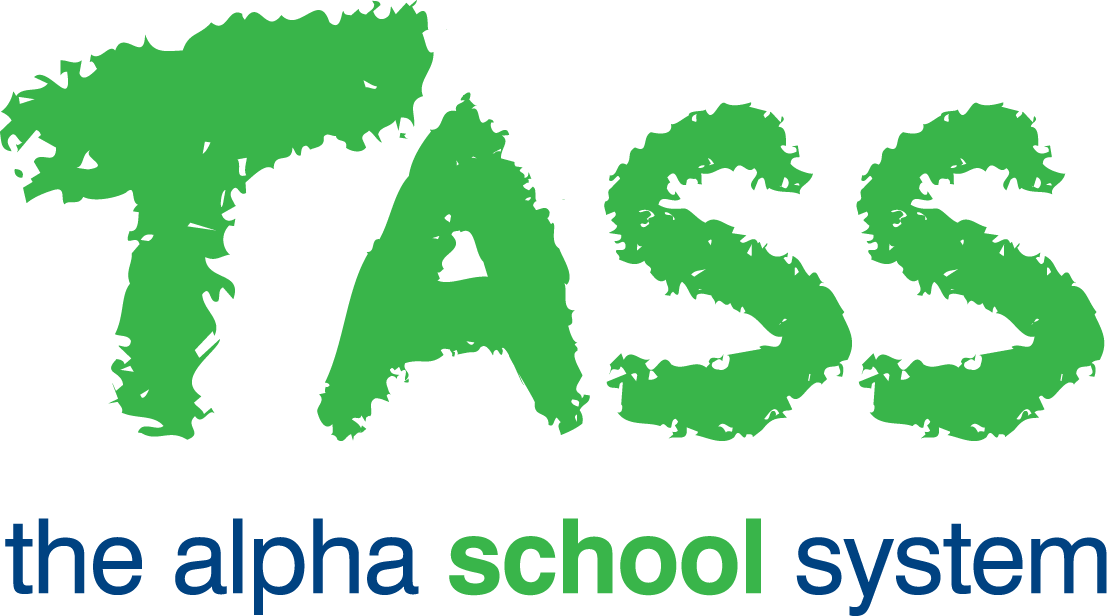ATT - Absence Type Report
Overview
The Absence Type Report allows you to produce a report listing student absences by absence type.
The Absence Types displayed in this report will depend on the parameters set up by your school in TASS.web Student Admin > Attendance > Setup Information > Attendance Setup.
General Tab
'Report Criteria' can be entered on this tab to filter the data produced in the report.
To run the report for a single student, enter a 'Student Code', 'Start Date' and 'End Date'.
To run the report for a group of students leave the 'Student Code' field blank and use the other fields on this tab to select the required student group.
You can opt to exclude students who were away for acceptable reasons such as school excursions. Absentee reasons are set up using TASS.web Student Admin > Attendance > Setup Information > Attendance Setup.
Print Tab
The 'Print' tab allows you to choose the 'destination' of the report. This can be to Adobe® PDF viewer, Microsoft Excel® or Microsoft Word®.
The 'Print' tab is also used to format the report. Sorting options are available on the left side of the screen.
If you want to include a page break after each change in 'Absentee Type', tick the 'Page Break by Absentee Type' box, e.g. A new page for each 'Year Group'.
Use the checkboxes on the right side of the screen to indicate your preference for displaying 'Alternate Row Colours' and 'Table Borders'. These can enhance the readability of the report.