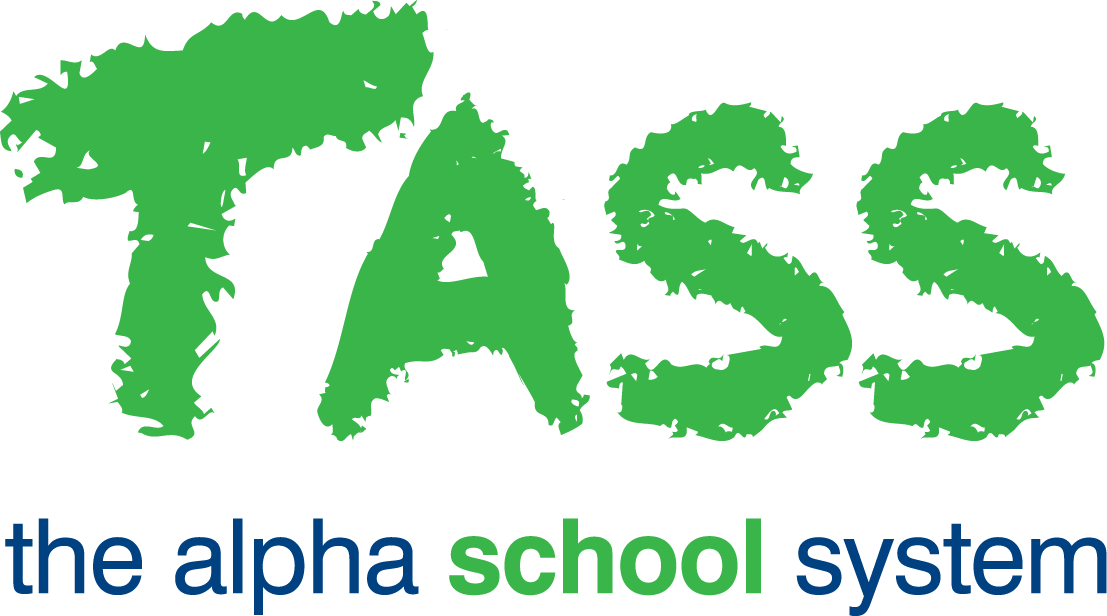Why can't I see the School Fees Account on Parent Lounge?
Check that the ‘School Fees Account’ user permissions are enabled for all Parent Lounge users in TASS.web System Admin > Users > Portal Security Permissions.
If Split Family Access (SFA) is enabled, check ‘Billing/Account’ Address is linked to the SFA No. in TASS.web Student Admin > Parent Records > Setup Information > Parent Lounge Setup on the ‘Split Family Access’ tab.
Statements will only be published to Parent Lounge when the 'Display Published Statements in Parent Lounge' option is enabled in TASS.web Finance > Parent Accounts > Setup Information > Parent Accounts Setup on the 'Parent Lounge' tab.
For more information about setting up a Schools Fees Account on Parent Lounge, refer to How to Setup and Implement Parent Lounge.